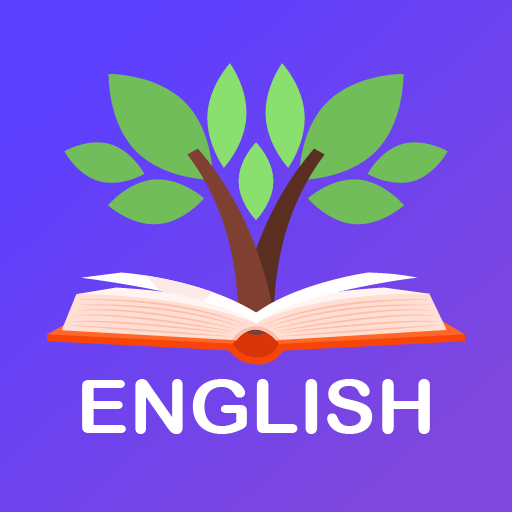このページには広告が含まれます

English Conversation Practice
Educational | Learning English Free
BlueStacksを使ってPCでプレイ - 5憶以上のユーザーが愛用している高機能Androidゲーミングプラットフォーム
Play English Conversation Practice on PC
You want to improve your listening skill?
You want to improve your vocabularies bank?
You want to improve your Speaking skill?
This is the right app that you are looking for.
Why don't you try to download and check it?
It's totaly free.
We provide more than 1000 English Conversations in many topics.
You want to improve your vocabularies bank?
You want to improve your Speaking skill?
This is the right app that you are looking for.
Why don't you try to download and check it?
It's totaly free.
We provide more than 1000 English Conversations in many topics.
English Conversation PracticeをPCでプレイ
-
BlueStacksをダウンロードしてPCにインストールします。
-
GoogleにサインインしてGoogle Play ストアにアクセスします。(こちらの操作は後で行っても問題ありません)
-
右上の検索バーにEnglish Conversation Practiceを入力して検索します。
-
クリックして検索結果からEnglish Conversation Practiceをインストールします。
-
Googleサインインを完了してEnglish Conversation Practiceをインストールします。※手順2を飛ばしていた場合
-
ホーム画面にてEnglish Conversation Practiceのアイコンをクリックしてアプリを起動します。