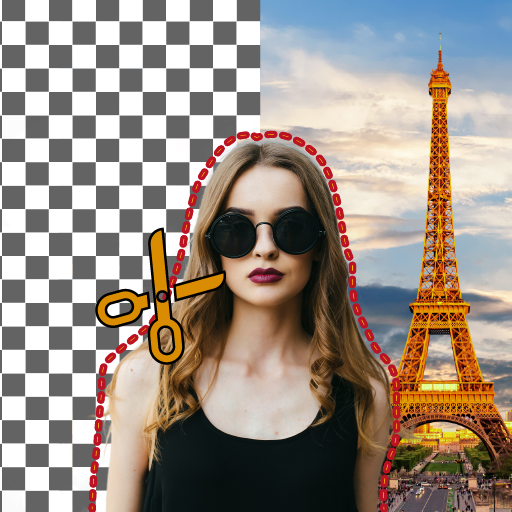Background Eraser - Remove Photo Background Editor
Play on PC with BlueStacks – the Android Gaming Platform, trusted by 500M+ gamers.
Page Modified on: July 3, 2020
Play Background Eraser - Remove Photo Background Editor on PC
Yes! Download Background eraser - Photo Background remover app to remove and erase unwanted photo background automatically like real magic! You can remove Photo background automatically in just 1 step and get PNG photos. After removing background automatically you can download PNG sticker of your photo format and apply 3D photo Background, Web photos in background, Filters and adjustments.
☑️ Photo Background eraser: Background remover🔥 Photo background eraser automatically 🔥 Photo background remover 🔥 Nature photo editor, Simple background remover 丨PNG photo editor
🔥 Magic cut photo background in 1 step 🔥 Automatic background remover and changer
❤️ Web Search to select any background photo from Internet
丨10+ Filters丨 10+ Editing adjustments 丨PNG Transparent photos
丨3D Photo backgrounds & Ultimate simple background remover with HD Backgrounds.
Photo Background eraser: Photo Background changer is the best Background eraser app on Google play. You can remove photo background in just 1 click. Photo Background eraser allows user to erase photo background automatically and can try pictures from wallpapers and through internet. Background eraser is now so easy with this app.
Background eraser - Photo Background remover provides high quality background pictures with amazing editing tools including 3D Background photos, Web search, Amazing filters & Adjustments.
Why Background eraser - Photo Background remover app is better than other background eraser Apps?
Background eraser - Photo Background remover uses AI methodology to erase photo background automatically. Picture edges are so smooth in this App like never before. You don’t need to manually remove photo background. Background eraser - Photo Background remover is designed for user to change and remove unwanted backgrounds. Get PNG Transparent photos with amazing backgrounds.
Exclusive Features:
★ Automatic background eraser: You can remove photo background and remove unwanted objects and replace it with beautiful background. Get PNG and transparent photos.
★ AUTOMATIC BACKGROUND CHANGER: Change photo background automatically. Easy automatic photo background eraser and photo background changer.
★ BACKGROUND ERASER: You can remove photo background by auto focus on you. You can remove extra objects easily.
★ BACKGROUND REMOVER: Remover photo background and replace background.
★ CUT & PASTE PHOTO BACKGROUND: You just need to select a photo this app automatically cuts background and you can replace any background.
★ 3D BACKGROUND: Amazing 3D Background images available to change photo background.
★ CUTOUT UNWANTED OBJECTS: Auto cut background photo editor. Cut your unwanted background objects easily.
★ FOCUS ON YOUR OWNSELF: Background eraser - Photo Background remover provides high quality background which will only focus you and emphasize on yourself. Your selfie camera from this app will only point you out and background. Now you can remove unwanted objects from photo automatically.
★ WEB SEARCH: After erasing your background you can search any background picture from Internet.
★ EASY PHOTO BACKGROUND CHANGER: Simple and easy photo background changer. Apply nature photo in background.
★ NATURE PHOTO EDITOR: Now you can apply nature backgrounds in pictures. Simple nature photo backgrounds are available. Complete photo editor with amazing photo editing options.
★ AUTOMATIC BACKGROUND CHANGER: Change photo background automatically.
★ REMOVE UNWANTED OBJECTS: Change unwanted objects from photo.
★ FILTERS: 10 plus amazing photo filters, which will polish your pictures.
★ ADJUSTMENTS: Use high class image processing adjustments'
Download Background eraser - Photo Background remover app to get all photo editing options. Go to places where you always to go by Background eraser. Simple & easy Photo background eraser app.
For any concerns or suggestions reach out to us at contact@vyro.ai
Play Background Eraser - Remove Photo Background Editor on PC. It’s easy to get started.
-
Download and install BlueStacks on your PC
-
Complete Google sign-in to access the Play Store, or do it later
-
Look for Background Eraser - Remove Photo Background Editor in the search bar at the top right corner
-
Click to install Background Eraser - Remove Photo Background Editor from the search results
-
Complete Google sign-in (if you skipped step 2) to install Background Eraser - Remove Photo Background Editor
-
Click the Background Eraser - Remove Photo Background Editor icon on the home screen to start playing