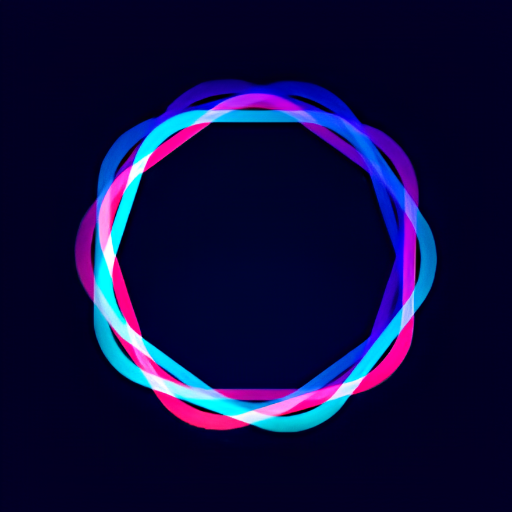Remove It-Eliminar objetos
Juega en PC con BlueStacks: la plataforma de juegos Android, en la que confían más de 500 millones de jugadores.
Página modificada el: 10 dic 2024
Play Remove It : Remove Objects on PC
✨Features of this AI Object Removal app
✓ AI Magic Eraser Tool: Remove people and unwanted objects in the background of your images. Whether it's a photobomber in the background or an ex-partner, our application lets you remove them in a fast and easy way. Use a background eraser to remove objects from the background for a clearer and more focused shot.
✓ Remove Watermarks: Use our AI application to easily remove watermarks and logos from your images.
✓ Object Remover: This AI magic eraser tool will let you remove objects like unnecessary lines, cables in the background, or cracks from your images like a pro in a fast and easy way.
✓ Photo Retouch: Remove imperfections from your face such as skin acne, spots, blemishes, face tattoos, and more, and let your true self shine in every picture with this AI photo editor tool.
✓ Remove text and captions from your photos with this fast-to-use AI magic eraser, photo eraser and photo editor tool.
✓ Erase animals or pets from the background of your images.
✓ Remove objects like cars or trucks from the background like a pro and achieve a clean look in your images with this AI magic photo editor tool.
✓ Remove whatever you feel is ruining your photos with the AI magic of Remove It: Object Removal in Photos
✓ An eraser tool for photos removes unwanted backgrounds or objects for a cleaner image.
🔍 Key Features
• Accurate selection & easy retouch ai removal of unnecessary & unwanted objects from your images
• Deselect areas that were mistakenly highlighted to ensure perfect object removal
• Remove watermarks and logos from your photos with this AI watermark remover tool
• Easy tattoo removal from your face or anywhere else by highlighting the tattoo with the brush and clicking remove
• Modify the thickness of your selection for even more precise object removal
• Undo or redo actions to fine-tune your edits with AI
• Magic eraser is used for unmarking overmarked areas in the background
• Preview before and after photos to see the power of this AI magic eraser in action
• AI photo editor tool to erase objects from images in an easy way.
• Clone Object: Clone yourself or other objects to experience a funny cloning effect with our easy AI cloning tool
• Erase unwanted objects and achieve flawless photo edits in an easy and fast way
• Upgrade to the Pro version for an ad-free experience so you can focus on perfecting your images with this AI magic photo editor and eraser without interruptions
How To Use this AI Object Removal Application:
1. Upload a photo from your gallery or take a new one
2. Use the AI brush tool to highlight the areas of the photo you want to remove or outline unwanted objects
3. Refine your selection with the eraser tool to get the best results
4. Click the "Remove" button and let our AI magic eraser do its work for easy removal of unwanted objects
With this AI Photo Editor & Magic Eraser app, it's that easy & fast to remove objects from images like a pro. This AI magic eraser tool is made to make object removal easy, fast, and effortless, so you can focus on creating stunning photos.
Elevate your object removal game with our powerful AI photo editor & magic eraser tool. Whether it's unwanted people, acne, logos, objects, tattoos, watermarks, or anything else spoiling your photo, our app has got you covered. Easily remove watermarks from images.
This AI magic eraser tool takes the photo object remover experience to the next level, from watermark remover to pimple remover and tattoo removal. Just one tap and this object remover will automatically remove people and objects.
Reach out to us at contact@vyro.ai with your feedback.
Juega Remove It-Eliminar objetos en la PC. Es fácil comenzar.
-
Descargue e instale BlueStacks en su PC
-
Complete el inicio de sesión de Google para acceder a Play Store, o hágalo más tarde
-
Busque Remove It-Eliminar objetos en la barra de búsqueda en la esquina superior derecha
-
Haga clic para instalar Remove It-Eliminar objetos desde los resultados de búsqueda
-
Complete el inicio de sesión de Google (si omitió el paso 2) para instalar Remove It-Eliminar objetos
-
Haz clic en el ícono Remove It-Eliminar objetos en la pantalla de inicio para comenzar a jugar