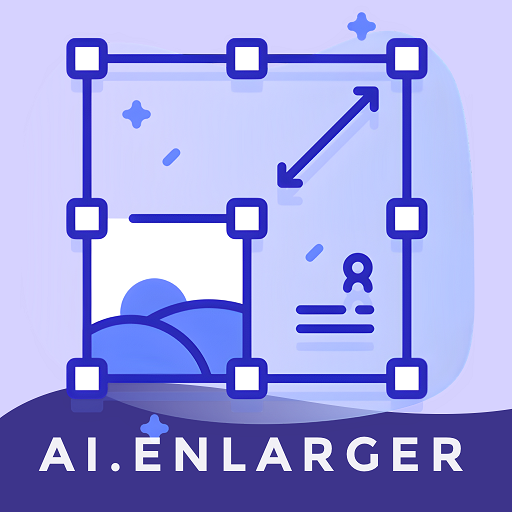PhotoTune - Nâng cao hình ảnh
Chơi trên PC với BlueStacks - Nền tảng chơi game Android, được hơn 500 triệu game thủ tin tưởng.
Trang đã được sửa đổi vào: 15 tháng 3, 2022
Play PhotoTune - AI Photo Enhancer on PC
PhotoTune is easy to use one touch photo editor to upscale old and unclear album photos to look like recent photos with HD Camera. Photo Enhancer results feels like a retouch to old photos like Photo Cleaner. Upscaling Photo Quality is now so easy. We provide HDR Filters which will enrich photos to high-definition range. Now you can restore old photos. Fix and improve blurred photos like never before!
Try new Beautify feature for Portrait photo enhancement which improve face beauty with one touch. Improve Picture Quality so you can upload and share old memories to social media. Photo Enhance app is specifically developed for low quality photos to give them high-definition results. Not only this is you can upscale any of recent photos to much better higher resolution in 1 tap.
PhotoTune Features:
• Select Photo you want to upscale and improve its quality
• User Enhance feature for any photo you want to improve its pixels, Enhance resolution to 2x, 4x, 8x
• Use Beautify feature which focus on Face improvements in photo to beautify your portraits
• Use HDR to delivers a higher contrast resolution of photos, Remove haze and noise from photos
• Use Colorise feature to turn old photos, black and white photos to coloured
• Enhance Photos up to 2x and 4x. Edit blurry, old, low quality, noisy photos
• Enhance your Face in photos using portrait enhance
• Bring old and scratched photos to life and give them colorise effect
• Sharpen and unblur out of focus photos and give photos life
Photo Enhancer & Photo Tune:
Photo Enhancer helps to fix blurry, noisy, lower resolution photos by using state of art Artificial Intelligence in one tap. Bring your noisy compressed images and make them high quality HD Photos with PhotoTune. Want old photos to colorise and give them vibrant as they are captured with high quality camera. Bring your old photos memories to life by using re colorise feature. Increase number of old photos pixels to high quality.
Instantly make your old pictures look better with this Photo Enhancer & Photo Tune. Enhance your image with editing tools including contrast, exposure, saturation, and clarity. Resize the photo to fit any social network like Instagram, TikTok, snapchat, Facebook etc.;
Photo Eenhancer is 1 touch editing App you will ever need on your Android phone to upscale photo quality. This is specially designed for all kind of users, simple and fun to use.
With Photo enhancer & PhotoTune you can post your artworks to Facebook, Whatsapp, Instagram etc., and impress your friends etc. Photo Editor is the simplest but the most useful Pic editor offered by Vyro.ai. If you have any suggestions or concerns, feel free to let us know at Email: contact@vyro.ai
Chơi PhotoTune - Nâng cao hình ảnh trên PC. Rất dễ để bắt đầu
-
Tải và cài đặt BlueStacks trên máy của bạn
-
Hoàn tất đăng nhập vào Google để đến PlayStore, hoặc thực hiện sau
-
Tìm PhotoTune - Nâng cao hình ảnh trên thanh tìm kiếm ở góc phải màn hình
-
Nhấn vào để cài đặt PhotoTune - Nâng cao hình ảnh trong danh sách kết quả tìm kiếm
-
Hoàn tất đăng nhập Google (nếu bạn chưa làm bước 2) để cài đặt PhotoTune - Nâng cao hình ảnh
-
Nhấn vào icon PhotoTune - Nâng cao hình ảnh tại màn hình chính để bắt đầu chơi