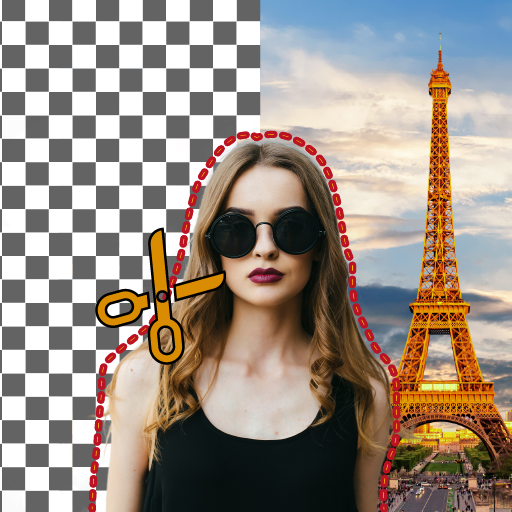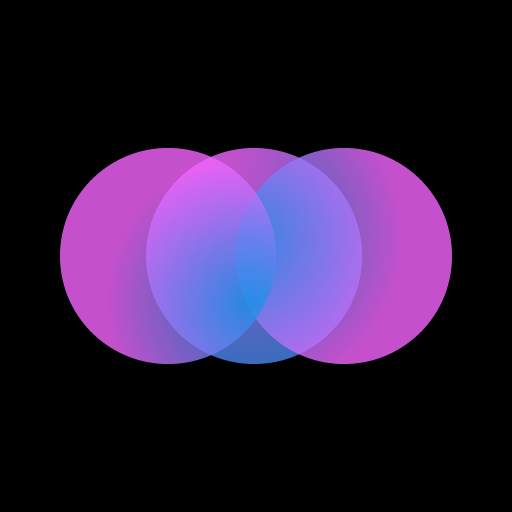
Photo Editor Pro - Hình nền nền
Chơi trên PC với BlueStacks - Nền tảng chơi game Android, được hơn 500 triệu game thủ tin tưởng.
Trang đã được sửa đổi vào: 28 tháng 5, 2021
Play Photo Editor Pro - Background Effects - Pic Editor on PC
Removing photo background manually is always difficult! This Photo Editor Pro - Pic Editor helps users to remove unwanted objects or human automatically and go wherever you want. In one tap, remove any unwanted object and use any photos from Unsplash. This Pic editor uses AI methodology to erase background automatically with smooth edges.
This Background editor turns your photo to professional level by adding depth of field that makes human standout. Get ready to discover endless creativity.
With this Photo Editor Pro - Pic Editor you can easily polish your images and can apply amazing wallpapers. We offer unlimited photo backgrounds with Unsplash and Google.
--- Free Features are ---
☆ Unlimited Photo Stock: Erase and replace the backgrounds of your photos with just a click.Choose from our 200+ high quality 2D and 3D photos.
☆ Focus: Remove unwanted objects and people from your favorite pictures. Easily cut out and correct photo mistakes and erase even the tiniest portion.
☆ Adjustments: Want to edit like a professional photo editor? We give you the complete range of editing tools.
Unlock your potential and adjust the vibrance, light, exposure, vignette, temperature and more to make your photos amazing.
☆ 1 touch photo background editor
☆ Objects remover with manual eraser
☆ 3D Backgrounds to use
☆ Photo Editor: You can do any editing in pics by auto focus on you
☆ CUTOUT UNWANTED OBJECTS: Auto cut photo editor. Cut your unwanted objects easily
☆ WEB SEARCH: After erasing your background you can search any photo from Google
Download Photo Editor Pro - Pic Editor app to enjoy the limitless experience. If you have any suggestions do contact us at contact@vyro.ai
Chơi Photo Editor Pro - Hình nền nền trên PC. Rất dễ để bắt đầu
-
Tải và cài đặt BlueStacks trên máy của bạn
-
Hoàn tất đăng nhập vào Google để đến PlayStore, hoặc thực hiện sau
-
Tìm Photo Editor Pro - Hình nền nền trên thanh tìm kiếm ở góc phải màn hình
-
Nhấn vào để cài đặt Photo Editor Pro - Hình nền nền trong danh sách kết quả tìm kiếm
-
Hoàn tất đăng nhập Google (nếu bạn chưa làm bước 2) để cài đặt Photo Editor Pro - Hình nền nền
-
Nhấn vào icon Photo Editor Pro - Hình nền nền tại màn hình chính để bắt đầu chơi