
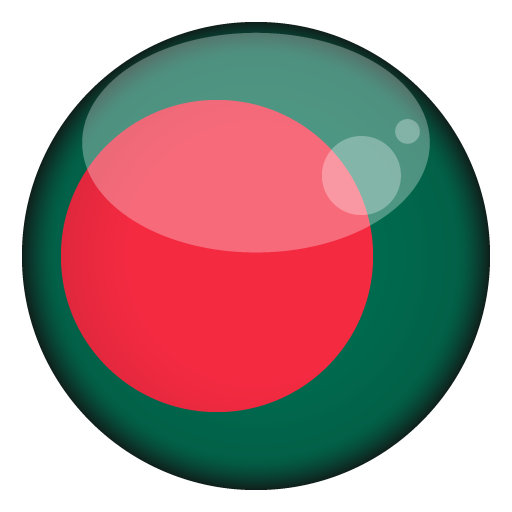
Bangla Browser
เล่นบน PC ผ่าน BlueStacks - Android Gaming Platform ที่ได้รับความไว้วางใจจากเกมเมอร์ 500 ล้านคนทั่วโลก
Page Modified on: 27 มิถุนายน 2562
Play Bangla Browser on PC
You can experience an advanced reading mode with Bangla Browser. This advanced reading mode helps you to read contents without pictures. So, you can save the consumption of your data up to 70%.
If you are used to browsing with the incognito mode, good news for you. Because Bangla Browser gives you the opportunity to browse with the incognito mode. So, you can keep the privacy of your browsing history.
You can watch videos without any kind of limitation. And it also helps you to download limitless content, audio, video, image, etc. with the shortest possible time.
The application provides you with a better experience with improved UI/UX. It synchronizes the color of the address bar with the design of the website you are browsing. So, you can get a different look every time you browse any website. It gives you a separate view for normal mode and incognito mode.
With the advanced bookmarking system, you can export and import bookmarks according to your need. You can also store all the important pages you want and also can organize them in folders. You can divide your search items and tasks with multi-tab function.
You Can experience all the advanced browsing functions with Bangla Browser. It is a totally safe and secure browser and does not store any of your information, so you don’t have to worry about exposure of your personal information. Download the app to experience an advanced browsing experience.
FEATURES:
★ Fastest Browsing Experience
★ Small in size
★ Safe and Secure application
★ Fast Download Experience
★ Data Save mode
★ Simple and elegant UI Design
★ Bookmarks Import & Export
★ Multi-Tabs Management
★ Disabled Javascript Mode
★ Best Support HTML5 & Flash
★ Customizable Font Size
★ Reader mode
★ Synchronizes Address bar color with website design.
★ Fastest browsing experience.
เล่น Bangla Browser บน PC ได้ง่ายกว่า
-
ดาวน์โหลดและติดตั้ง BlueStacks บน PC ของคุณ
-
ลงชื่อเข้าใช้แอคเคาท์ Google เพื่อเข้าสู่ Play Store หรือทำในภายหลัง
-
ค้นหา Bangla Browser ในช่องค้นหาด้านขวาบนของโปรแกรม
-
คลิกเพื่อติดตั้ง Bangla Browser จากผลการค้นหา
-
ลงชื่อเข้าใช้บัญชี Google Account (หากยังไม่ได้ทำในขั้นที่ 2) เพื่อติดตั้ง Bangla Browser
-
คลิกที่ไอคอน Bangla Browser ในหน้าจอเพื่อเริ่มเล่น



