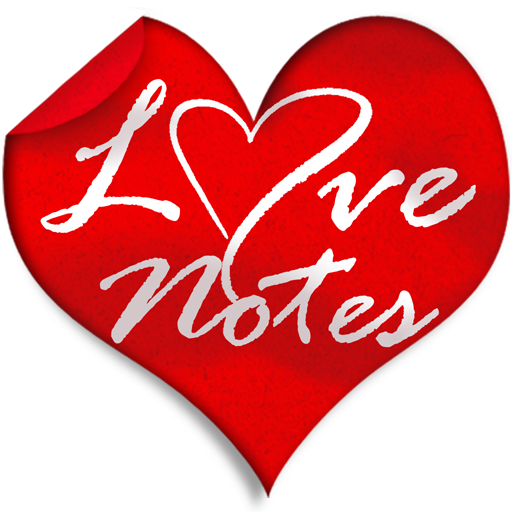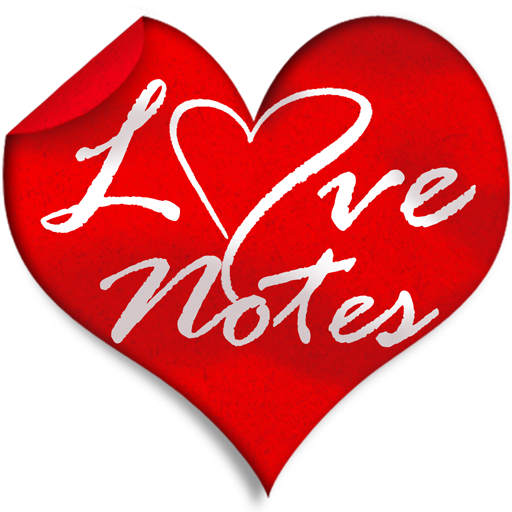このページには広告が含まれます

KuKoKu-messenger
通信 | bakhtair khan
BlueStacksを使ってPCでプレイ - 5憶以上のユーザーが愛用している高機能Androidゲーミングプラットフォーム
Play KuKoKu-messenger on PC
About:kukoku Messenger
Kukoku Messenger: is a messaging app with a focus on speed and security
Kukoku Messenger : Pure instant messaging, simple, fast secure and synced across all your devices
Kukoku Messenger : is the fastest messaging app on the market connecting people via a unique distributed network of data centers around the globe
Kukoku Messenger : You can access your messages from all your devices at once, Start typing on your phone and finish the message from your tablet or laptop Never lose your data again
Kukoku Messenger : unlimited You can send media and files without any limits on their type and size Your entire chat history will require no disk space on your device and will be securely stored in the kuku cloud for as long as you need it
Kukoku Messenger :
SECURE//We made it our Mission to provide the best security combined with ease of use Everything on Kukoku Messenger : including chats groups media etc.
Kukoku Messenger :
POWERFUL: You can create group chats for up to 10000 members share large videos documents of any type MP3 Zip etc and even set up bots for specific tasks It's the perfect tool for hosting online communities and coordinating teamwork
Kukoku Messenger :
RELIABLE: Built to deliver your messages in the minimum bytes possible Kukoku Messenger : is the most reliable messaging system ever made It works even on the weakest mobile connections
Kukoku Messenger :
FUN: kukoku has powerful photo and video editing tools and an open sticker/GIF platform to cater to all your expressive needs
Kukoku Messenger :
SIMPLE: While providing an unprecedented array of features we are taking great care to keep the interface clean With its minimalist design kukoku is lean and easy to use
Kukoku Messenger :
PRIVATE: We take your privacy seriously and will never give third parties access to your data.
Contact us:
For any questions
About kukoku Messenger anytime:
00966552407889
Email us
Adeveloper573@gmail.com
Thanks for using kukoku Messenger
Kukoku Messenger: is a messaging app with a focus on speed and security
Kukoku Messenger : Pure instant messaging, simple, fast secure and synced across all your devices
Kukoku Messenger : is the fastest messaging app on the market connecting people via a unique distributed network of data centers around the globe
Kukoku Messenger : You can access your messages from all your devices at once, Start typing on your phone and finish the message from your tablet or laptop Never lose your data again
Kukoku Messenger : unlimited You can send media and files without any limits on their type and size Your entire chat history will require no disk space on your device and will be securely stored in the kuku cloud for as long as you need it
Kukoku Messenger :
SECURE//We made it our Mission to provide the best security combined with ease of use Everything on Kukoku Messenger : including chats groups media etc.
Kukoku Messenger :
POWERFUL: You can create group chats for up to 10000 members share large videos documents of any type MP3 Zip etc and even set up bots for specific tasks It's the perfect tool for hosting online communities and coordinating teamwork
Kukoku Messenger :
RELIABLE: Built to deliver your messages in the minimum bytes possible Kukoku Messenger : is the most reliable messaging system ever made It works even on the weakest mobile connections
Kukoku Messenger :
FUN: kukoku has powerful photo and video editing tools and an open sticker/GIF platform to cater to all your expressive needs
Kukoku Messenger :
SIMPLE: While providing an unprecedented array of features we are taking great care to keep the interface clean With its minimalist design kukoku is lean and easy to use
Kukoku Messenger :
PRIVATE: We take your privacy seriously and will never give third parties access to your data.
Contact us:
For any questions
About kukoku Messenger anytime:
00966552407889
Email us
Adeveloper573@gmail.com
Thanks for using kukoku Messenger
KuKoKu-messengerをPCでプレイ
-
BlueStacksをダウンロードしてPCにインストールします。
-
GoogleにサインインしてGoogle Play ストアにアクセスします。(こちらの操作は後で行っても問題ありません)
-
右上の検索バーにKuKoKu-messengerを入力して検索します。
-
クリックして検索結果からKuKoKu-messengerをインストールします。
-
Googleサインインを完了してKuKoKu-messengerをインストールします。※手順2を飛ばしていた場合
-
ホーム画面にてKuKoKu-messengerのアイコンをクリックしてアプリを起動します。