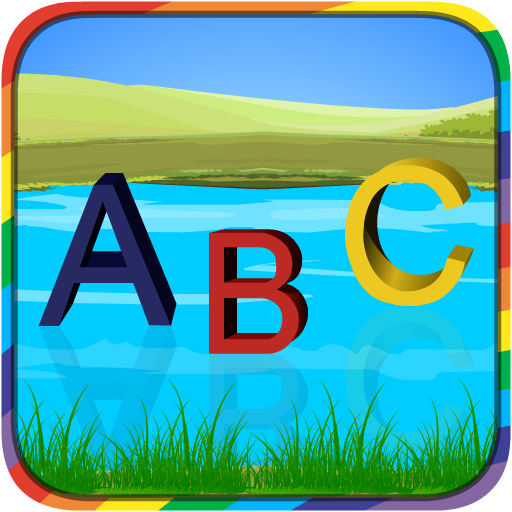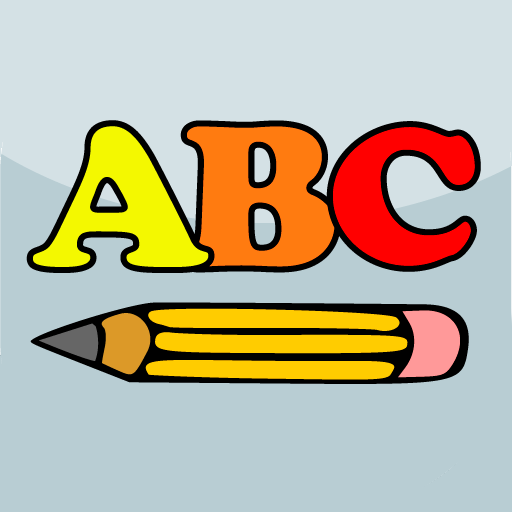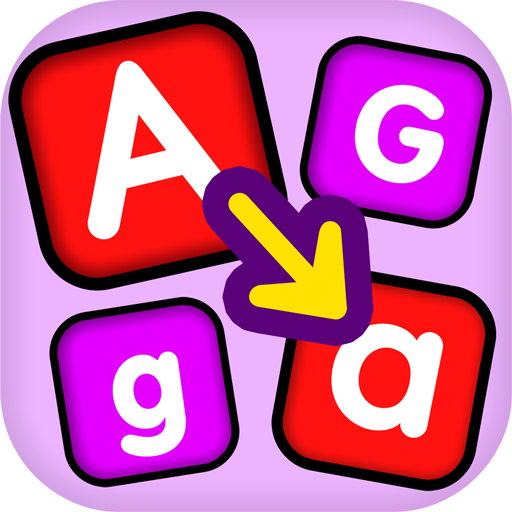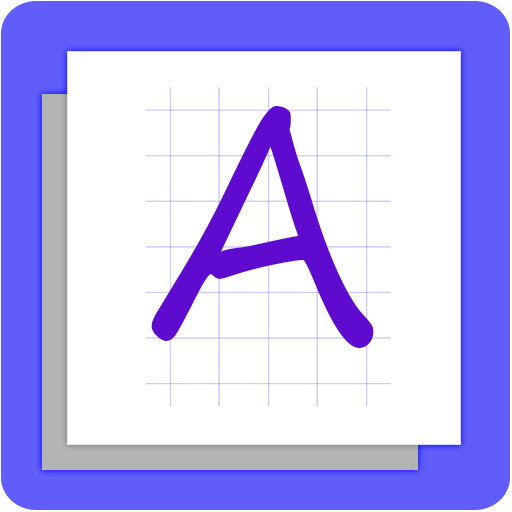
LETTERS Write English ABC 123
Play on PC with BlueStacks – the Android Gaming Platform, trusted by 500M+ gamers.
Page Modified on: July 15, 2020
Play LETTERS Write English ABC 123 on PC
Letters App helps see pictures related to alphabets and listen to the alphabet, which makes learning more easier for the newbies.
Letters App helps you learn English letters and write on notebook. You can write and save it in your notebook. Parents can check the notebook anytime.
Parents can fully personalize it for your child. here you can customize each letter's SPELLING, letter's PICTURE and RECORD YOUR VOICE for description.
Coming soon with Words.
Play LETTERS Write English ABC 123 on PC. It’s easy to get started.
-
Download and install BlueStacks on your PC
-
Complete Google sign-in to access the Play Store, or do it later
-
Look for LETTERS Write English ABC 123 in the search bar at the top right corner
-
Click to install LETTERS Write English ABC 123 from the search results
-
Complete Google sign-in (if you skipped step 2) to install LETTERS Write English ABC 123
-
Click the LETTERS Write English ABC 123 icon on the home screen to start playing