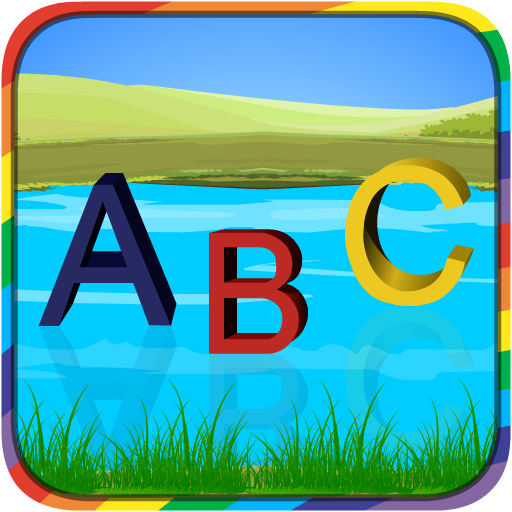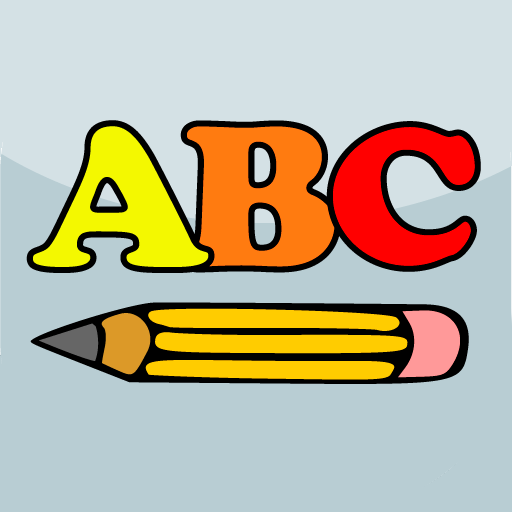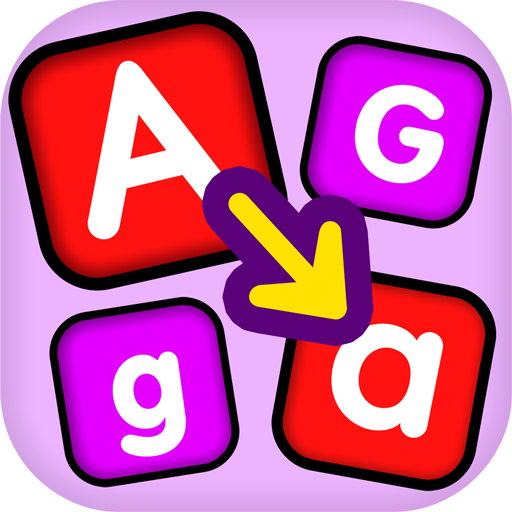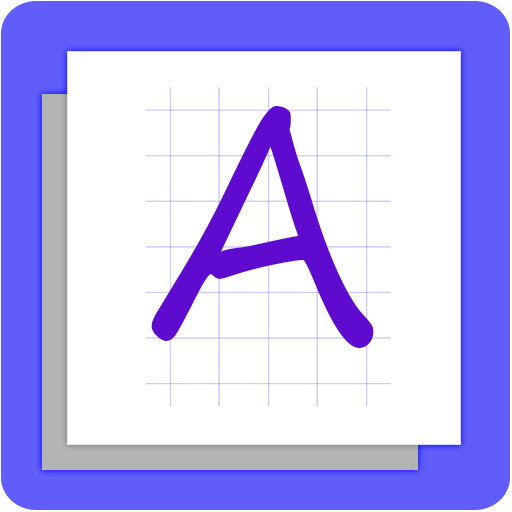
LETTERS Write English ABC 123
Gioca su PC con BlueStacks: la piattaforma di gioco Android, considerata affidabile da oltre 500 milioni di giocatori.
Pagina modificata il: 15 luglio 2020
Play LETTERS Write English ABC 123 on PC
Letters App helps see pictures related to alphabets and listen to the alphabet, which makes learning more easier for the newbies.
Letters App helps you learn English letters and write on notebook. You can write and save it in your notebook. Parents can check the notebook anytime.
Parents can fully personalize it for your child. here you can customize each letter's SPELLING, letter's PICTURE and RECORD YOUR VOICE for description.
Coming soon with Words.
Gioca LETTERS Write English ABC 123 su PC. È facile iniziare.
-
Scarica e installa BlueStacks sul tuo PC
-
Completa l'accesso a Google per accedere al Play Store o eseguilo in un secondo momento
-
Cerca LETTERS Write English ABC 123 nella barra di ricerca nell'angolo in alto a destra
-
Fai clic per installare LETTERS Write English ABC 123 dai risultati della ricerca
-
Completa l'accesso a Google (se hai saltato il passaggio 2) per installare LETTERS Write English ABC 123
-
Fai clic sull'icona LETTERS Write English ABC 123 nella schermata principale per iniziare a giocare