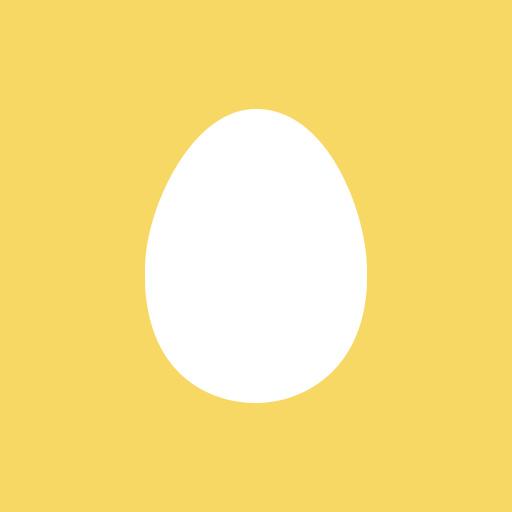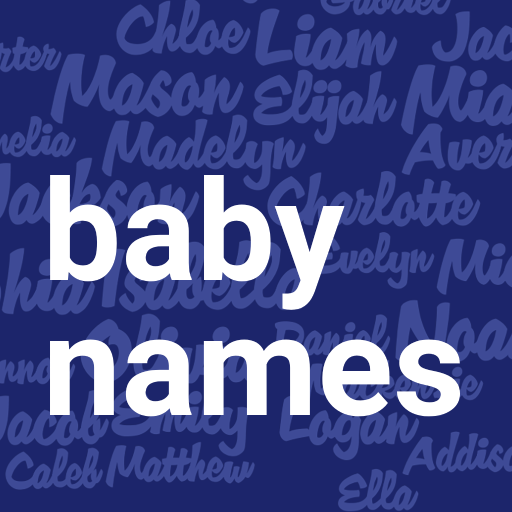Baby Names. Boy and Girl Names 👶
Play on PC with BlueStacks – the Android Gaming Platform, trusted by 500M+ gamers.
Page Modified on: March 9, 2020
Play Baby Names. Boy and Girl Names 👶 on PC
Many parents pay a lot of attention to the meaning of the name they choose for the babies. Others give special significance to religious figures, the calendar, they associate the choice with name-days, and they determine the day of the angel.
Not sure on a name yet? Download the Baby Names app and select girl’s name or boy’s name. Get access to a huge and convenient library, which surely has the ideal name for your child!
Picking a boys name 👦
When making a boys name list, parents are trying to find masculine traits. It is believed that the meaning of names can affect the character and even the fate of their carriers. Therefore, the names of boys in their native language are often courage, fortitude, bravery, strength, dignity and honesty. Choosing a name for a boy, you need to pay special attention to the combination with the last name. After all, your heir is the successor of the race.
Picking a girls name 👧
Finding a name for a girl is not easy. Parents want to show their care, love, reflect kindness. It is important how diminutive name variations sound. Of particular importance are the names for girls: growing up, they pay attention to their individuality.
Features of the application:
✔️ Convenient Navigation
Scroll to the right - if you like the name, and to the left - if the name is disliked, so that it does not come up again. Favorite names are saved and always at hand.
✔️ Quick discussion with relatives
Any name can be shared by sending it through other applications and instant messengers.
✔️ Name Compatibility
We’ll instantly show you how the first, middle and last name look together
✔️ Start choosing a baby name before you know the gender
You can save your favorite names of children - both girls and boys, if the ultrasound does not yet give an accurate answer, you will have a little son or a daughter, and later it will be less of a hassle for you to pick your choice.
Play Baby Names. Boy and Girl Names 👶 on PC. It’s easy to get started.
-
Download and install BlueStacks on your PC
-
Complete Google sign-in to access the Play Store, or do it later
-
Look for Baby Names. Boy and Girl Names 👶 in the search bar at the top right corner
-
Click to install Baby Names. Boy and Girl Names 👶 from the search results
-
Complete Google sign-in (if you skipped step 2) to install Baby Names. Boy and Girl Names 👶
-
Click the Baby Names. Boy and Girl Names 👶 icon on the home screen to start playing