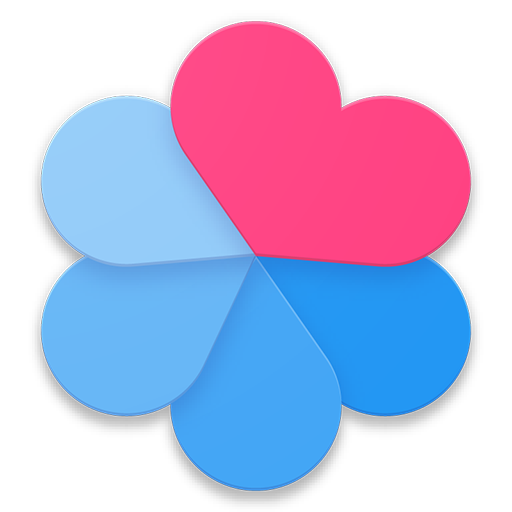Calendario menstrual - regla menstrual y ciclo 💗
Juega en PC con BlueStacks: la plataforma de juegos Android, en la que confían más de 500 millones de jugadores.
Página modificada el: 5 de marzo de 2020
Play Period tracker for women. Ovulation calculator 💗 on PC
If you’re looking for a handy calendar to keep track of ovulation, we have an ovulation calendar and period calendar. These menstrual cycle calendars are great calculators, especially if you are trying to get pregnant. An ovulation calculator for pregnancy is available on this convenient fertility app. But, for anyone who needs to make sure they are having a regular menstrual cycle, this is the perfect app to take out all the guess-work.
If you’re looking for a fertility tracker, period log, menstrual calendar, and more, then check out the features on this application, including:
✔️ Menstrual cycle and ovulation calendar, for teens or women trying to keep a regular cycle. A cycle tracker is also great for any woman trying to keep a fertility tracker, so they know the ideal time during a menstrual cycle to try for pregnancy. Keep track of fertility days and be ready with this app by your side.
✔️ Great period book to use as an irregular period tracker, a great period tracker for teenagers. For teens just getting used to pms, and a regular period cycle, you can use this period app to check period dates, amount of period blood, pms cycle, and know what days and how heavy your period should be.
✔️ Keep a period log – Always know when your next period should start, how long this cycle will last, check if you’re late, etc. A period calculator app means you can throw away those paper calendars, stop guessing and stop worrying.
✔️ Get reminders – When will your ovulation begin monthly.
✔️ Set up individual monthly calendars, and edit past data about ovulation.
With this amazing, easy-to-use all-in-one cycle tracker, calendar and calculator, everything is totally under control.
Juega Calendario menstrual - regla menstrual y ciclo 💗 en la PC. Es fácil comenzar.
-
Descargue e instale BlueStacks en su PC
-
Complete el inicio de sesión de Google para acceder a Play Store, o hágalo más tarde
-
Busque Calendario menstrual - regla menstrual y ciclo 💗 en la barra de búsqueda en la esquina superior derecha
-
Haga clic para instalar Calendario menstrual - regla menstrual y ciclo 💗 desde los resultados de búsqueda
-
Complete el inicio de sesión de Google (si omitió el paso 2) para instalar Calendario menstrual - regla menstrual y ciclo 💗
-
Haz clic en el ícono Calendario menstrual - regla menstrual y ciclo 💗 en la pantalla de inicio para comenzar a jugar