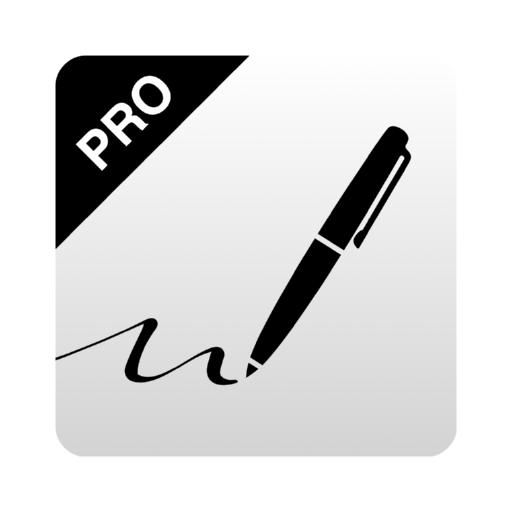Bamboo Paper
Spiele auf dem PC mit BlueStacks - der Android-Gaming-Plattform, der über 500 Millionen Spieler vertrauen.
Seite geändert am: 23. Dezember 2019
Play Bamboo Paper on PC
CREATE YOUR OWN COLORS
Set any color and create a custom color palette with 36 color swatches. Express your creativity with all possible colors.
ANNOTATE WITH PHOTOS
Enrich your notes or journal with photos. Add images or photos to your page and sketch or write on top.
ADD TINIEST DETAILS
With our unique zoom function, you can draw or write fine lines and fit more notes onto the page.
GET YOUR IDEAS FURTHER
Activate the free Inkspace Plus features in your Bamboo Paper app (Wacom ID required) to automatically sync and access your sketches and notes from anywhere, at any time, across all your devices. Easily export and share your ideas in different file formats, such as .psd, .svg, and rich text. And collaborate on a real-time canvas with others – no matter where you are.
CAPTURE YOUR IDEAS WITH A BAMBOO STYLUS
For the best result and experience, use Bamboo Paper together with a Bamboo Stylus.
START ON PAPER WITH A BAMBOO SMARTPAD
Prefer to start on real paper? Capture your ideas with pen on paper on the new Bamboo Folio or Slate by Wacom and digitally shape and refine them later in Bamboo Paper.
QUICK NOTE Widget
Capture your ideas instantly with the quick note widget. Create a new page with one click from your home screen.
Spiele Bamboo Paper auf dem PC. Der Einstieg ist einfach.
-
Lade BlueStacks herunter und installiere es auf deinem PC
-
Schließe die Google-Anmeldung ab, um auf den Play Store zuzugreifen, oder mache es später
-
Suche in der Suchleiste oben rechts nach Bamboo Paper
-
Klicke hier, um Bamboo Paper aus den Suchergebnissen zu installieren
-
Schließe die Google-Anmeldung ab (wenn du Schritt 2 übersprungen hast), um Bamboo Paper zu installieren.
-
Klicke auf dem Startbildschirm auf das Bamboo Paper Symbol, um mit dem Spielen zu beginnen