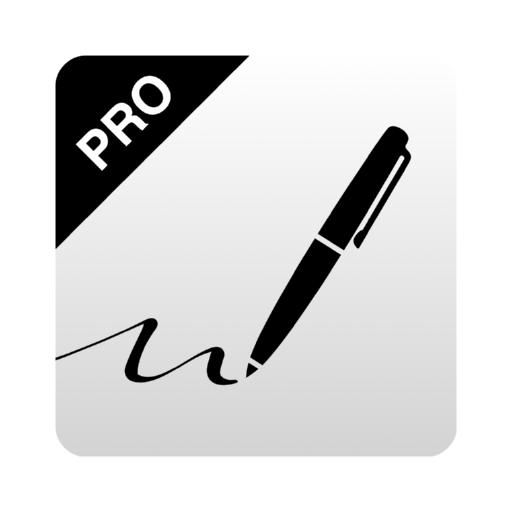このページには広告が含まれます

Bamboo Paper
仕事効率化 | Wacom Co. Ltd.
BlueStacksを使ってPCでプレイ - 5憶以上のユーザーが愛用している高機能Androidゲーミングプラットフォーム
Play Bamboo Paper on PC
Turn your Android tablet into a paper notebook and capture your ideas everywhere, anytime. Taking notes, sketching, and drawing is as straightforward and simple as using real pen and paper.
CREATE YOUR OWN COLORS
Set any color and create a custom color palette with 36 color swatches. Express your creativity with all possible colors.
ANNOTATE WITH PHOTOS
Enrich your notes or journal with photos. Add images or photos to your page and sketch or write on top.
ADD TINIEST DETAILS
With our unique zoom function, you can draw or write fine lines and fit more notes onto the page.
GET YOUR IDEAS FURTHER
Activate the free Inkspace Plus features in your Bamboo Paper app (Wacom ID required) to automatically sync and access your sketches and notes from anywhere, at any time, across all your devices. Easily export and share your ideas in different file formats, such as .psd, .svg, and rich text. And collaborate on a real-time canvas with others – no matter where you are.
CAPTURE YOUR IDEAS WITH A BAMBOO STYLUS
For the best result and experience, use Bamboo Paper together with a Bamboo Stylus.
START ON PAPER WITH A BAMBOO SMARTPAD
Prefer to start on real paper? Capture your ideas with pen on paper on the new Bamboo Folio or Slate by Wacom and digitally shape and refine them later in Bamboo Paper.
QUICK NOTE Widget
Capture your ideas instantly with the quick note widget. Create a new page with one click from your home screen.
CREATE YOUR OWN COLORS
Set any color and create a custom color palette with 36 color swatches. Express your creativity with all possible colors.
ANNOTATE WITH PHOTOS
Enrich your notes or journal with photos. Add images or photos to your page and sketch or write on top.
ADD TINIEST DETAILS
With our unique zoom function, you can draw or write fine lines and fit more notes onto the page.
GET YOUR IDEAS FURTHER
Activate the free Inkspace Plus features in your Bamboo Paper app (Wacom ID required) to automatically sync and access your sketches and notes from anywhere, at any time, across all your devices. Easily export and share your ideas in different file formats, such as .psd, .svg, and rich text. And collaborate on a real-time canvas with others – no matter where you are.
CAPTURE YOUR IDEAS WITH A BAMBOO STYLUS
For the best result and experience, use Bamboo Paper together with a Bamboo Stylus.
START ON PAPER WITH A BAMBOO SMARTPAD
Prefer to start on real paper? Capture your ideas with pen on paper on the new Bamboo Folio or Slate by Wacom and digitally shape and refine them later in Bamboo Paper.
QUICK NOTE Widget
Capture your ideas instantly with the quick note widget. Create a new page with one click from your home screen.
Bamboo PaperをPCでプレイ
-
BlueStacksをダウンロードしてPCにインストールします。
-
GoogleにサインインしてGoogle Play ストアにアクセスします。(こちらの操作は後で行っても問題ありません)
-
右上の検索バーにBamboo Paperを入力して検索します。
-
クリックして検索結果からBamboo Paperをインストールします。
-
Googleサインインを完了してBamboo Paperをインストールします。※手順2を飛ばしていた場合
-
ホーム画面にてBamboo Paperのアイコンをクリックしてアプリを起動します。