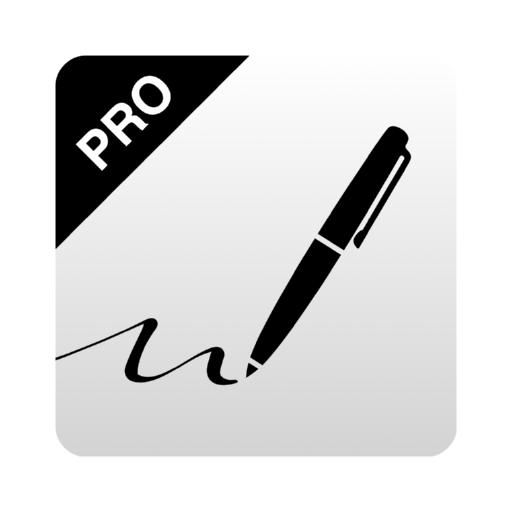Bamboo Paper
商务办公 | Wacom Co. Ltd.
在電腦上使用BlueStacks –受到5億以上的遊戲玩家所信任的Android遊戲平台。
Play Bamboo Paper on PC
Turn your Android tablet into a paper notebook and capture your ideas everywhere, anytime. Taking notes, sketching, and drawing is as straightforward and simple as using real pen and paper.
CREATE YOUR OWN COLORS
Set any color and create a custom color palette with 36 color swatches. Express your creativity with all possible colors.
ANNOTATE WITH PHOTOS
Enrich your notes or journal with photos. Add images or photos to your page and sketch or write on top.
ADD TINIEST DETAILS
With our unique zoom function, you can draw or write fine lines and fit more notes onto the page.
GET YOUR IDEAS FURTHER
Activate the free Inkspace Plus features in your Bamboo Paper app (Wacom ID required) to automatically sync and access your sketches and notes from anywhere, at any time, across all your devices. Easily export and share your ideas in different file formats, such as .psd, .svg, and rich text. And collaborate on a real-time canvas with others – no matter where you are.
CAPTURE YOUR IDEAS WITH A BAMBOO STYLUS
For the best result and experience, use Bamboo Paper together with a Bamboo Stylus.
START ON PAPER WITH A BAMBOO SMARTPAD
Prefer to start on real paper? Capture your ideas with pen on paper on the new Bamboo Folio or Slate by Wacom and digitally shape and refine them later in Bamboo Paper.
QUICK NOTE Widget
Capture your ideas instantly with the quick note widget. Create a new page with one click from your home screen.
CREATE YOUR OWN COLORS
Set any color and create a custom color palette with 36 color swatches. Express your creativity with all possible colors.
ANNOTATE WITH PHOTOS
Enrich your notes or journal with photos. Add images or photos to your page and sketch or write on top.
ADD TINIEST DETAILS
With our unique zoom function, you can draw or write fine lines and fit more notes onto the page.
GET YOUR IDEAS FURTHER
Activate the free Inkspace Plus features in your Bamboo Paper app (Wacom ID required) to automatically sync and access your sketches and notes from anywhere, at any time, across all your devices. Easily export and share your ideas in different file formats, such as .psd, .svg, and rich text. And collaborate on a real-time canvas with others – no matter where you are.
CAPTURE YOUR IDEAS WITH A BAMBOO STYLUS
For the best result and experience, use Bamboo Paper together with a Bamboo Stylus.
START ON PAPER WITH A BAMBOO SMARTPAD
Prefer to start on real paper? Capture your ideas with pen on paper on the new Bamboo Folio or Slate by Wacom and digitally shape and refine them later in Bamboo Paper.
QUICK NOTE Widget
Capture your ideas instantly with the quick note widget. Create a new page with one click from your home screen.
在電腦上遊玩Bamboo Paper . 輕易上手.
-
在您的電腦上下載並安裝BlueStacks
-
完成Google登入後即可訪問Play商店,或等你需要訪問Play商店十再登入
-
在右上角的搜索欄中尋找 Bamboo Paper
-
點擊以從搜索結果中安裝 Bamboo Paper
-
完成Google登入(如果您跳過了步驟2),以安裝 Bamboo Paper
-
在首頁畫面中點擊 Bamboo Paper 圖標來啟動遊戲