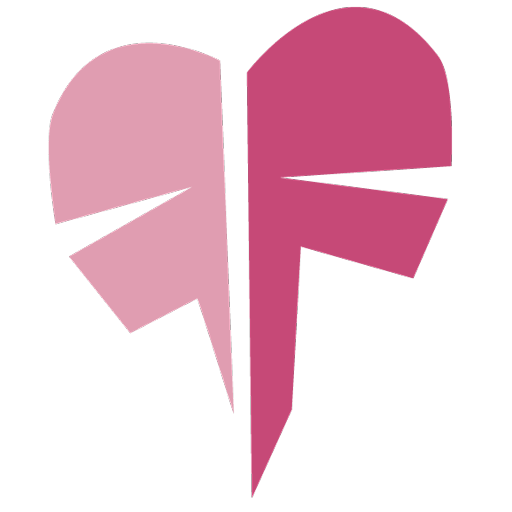Beautiful Romantic Love Poems For Your Beloved
BlueStacksを使ってPCでプレイ - 5憶以上のユーザーが愛用している高機能Androidゲーミングプラットフォーム
Play Beautiful Romantic Love Poems For Your Beloved on PC
You can share these poems on Whatsapp, Facebook, Twitter and other social media.
You can also share these beautiful and romantic love poems with your girlfriend or boyfriend or wife or husband to make them feel special.
Features of this app are :
*Completely Free
*No Internet Connection Required
*Sharing Feature Available
*Bookmark Your Favorite Poems
So download this app for free now!
Beautiful Romantic Love Poems For Your BelovedをPCでプレイ
-
BlueStacksをダウンロードしてPCにインストールします。
-
GoogleにサインインしてGoogle Play ストアにアクセスします。(こちらの操作は後で行っても問題ありません)
-
右上の検索バーにBeautiful Romantic Love Poems For Your Belovedを入力して検索します。
-
クリックして検索結果からBeautiful Romantic Love Poems For Your Belovedをインストールします。
-
Googleサインインを完了してBeautiful Romantic Love Poems For Your Belovedをインストールします。※手順2を飛ばしていた場合
-
ホーム画面にてBeautiful Romantic Love Poems For Your Belovedのアイコンをクリックしてアプリを起動します。