
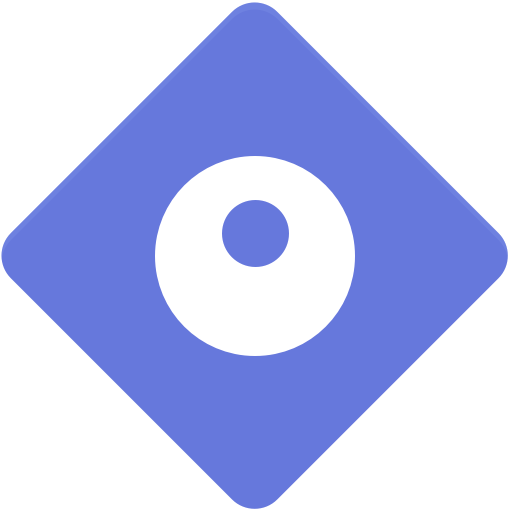
Peek Launcher
Spiele auf dem PC mit BlueStacks - der Android-Gaming-Plattform, der über 500 Millionen Spieler vertrauen.
Seite geändert am: 28. Juni 2018
Play Peek Launcher on PC
Smart predictions
Using state of the art machine learning, Peek Launcher suggests the apps you're most likely to use based on where you are and what you're doing. Peek launcher learns from your behavior and only gets smarter the longer you use it.
Launch anything
Unlike your current launcher, Peek Launcher can contain all your content without turning into a cluttered mess. Add all your contacts, favorite websites, shortcuts to actions inside apps, folders, files,… Peek Launcher will still look as clean as the day it was born.
Super fast search
With the persistent numeric keyboard, anything you want to launch is no more than a few quick taps away. You'll never have to remember where you placed that one app again.
Automatic theming
True to Material Design principles, Peek Launcher grabs the colors from your wallpaper and adapts itself accordingly. Every wallpaper gives the launcher a new look. If thats not enough you can also go in and customize the colors yourself.
Built-in Google search
With simple gestures, Peek Launcher googles better than Google. Just drag down on your homescreen to start a search. No need to awkwardly change your thumb position to reach that search bar.
Spiele Peek Launcher auf dem PC. Der Einstieg ist einfach.
-
Lade BlueStacks herunter und installiere es auf deinem PC
-
Schließe die Google-Anmeldung ab, um auf den Play Store zuzugreifen, oder mache es später
-
Suche in der Suchleiste oben rechts nach Peek Launcher
-
Klicke hier, um Peek Launcher aus den Suchergebnissen zu installieren
-
Schließe die Google-Anmeldung ab (wenn du Schritt 2 übersprungen hast), um Peek Launcher zu installieren.
-
Klicke auf dem Startbildschirm auf das Peek Launcher Symbol, um mit dem Spielen zu beginnen



