
このページには広告が含まれます
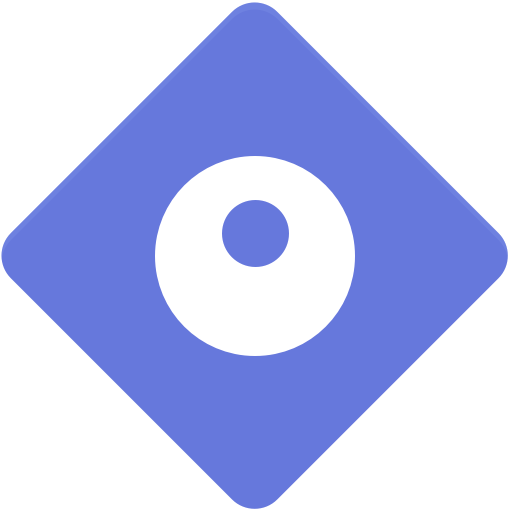
Peek Launcher
カスタマイズ | Waffle Ware Apps
BlueStacksを使ってPCでプレイ - 5憶以上のユーザーが愛用している高機能Androidゲーミングプラットフォーム
Play Peek Launcher on PC
🏆 A dead-simple app that just works - Phone Arena
Smart predictions
Using state of the art machine learning, Peek Launcher suggests the apps you're most likely to use based on where you are and what you're doing. Peek launcher learns from your behavior and only gets smarter the longer you use it.
Launch anything
Unlike your current launcher, Peek Launcher can contain all your content without turning into a cluttered mess. Add all your contacts, favorite websites, shortcuts to actions inside apps, folders, files,… Peek Launcher will still look as clean as the day it was born.
Super fast search
With the persistent numeric keyboard, anything you want to launch is no more than a few quick taps away. You'll never have to remember where you placed that one app again.
Automatic theming
True to Material Design principles, Peek Launcher grabs the colors from your wallpaper and adapts itself accordingly. Every wallpaper gives the launcher a new look. If thats not enough you can also go in and customize the colors yourself.
Built-in Google search
With simple gestures, Peek Launcher googles better than Google. Just drag down on your homescreen to start a search. No need to awkwardly change your thumb position to reach that search bar.
Smart predictions
Using state of the art machine learning, Peek Launcher suggests the apps you're most likely to use based on where you are and what you're doing. Peek launcher learns from your behavior and only gets smarter the longer you use it.
Launch anything
Unlike your current launcher, Peek Launcher can contain all your content without turning into a cluttered mess. Add all your contacts, favorite websites, shortcuts to actions inside apps, folders, files,… Peek Launcher will still look as clean as the day it was born.
Super fast search
With the persistent numeric keyboard, anything you want to launch is no more than a few quick taps away. You'll never have to remember where you placed that one app again.
Automatic theming
True to Material Design principles, Peek Launcher grabs the colors from your wallpaper and adapts itself accordingly. Every wallpaper gives the launcher a new look. If thats not enough you can also go in and customize the colors yourself.
Built-in Google search
With simple gestures, Peek Launcher googles better than Google. Just drag down on your homescreen to start a search. No need to awkwardly change your thumb position to reach that search bar.
Peek LauncherをPCでプレイ
-
BlueStacksをダウンロードしてPCにインストールします。
-
GoogleにサインインしてGoogle Play ストアにアクセスします。(こちらの操作は後で行っても問題ありません)
-
右上の検索バーにPeek Launcherを入力して検索します。
-
クリックして検索結果からPeek Launcherをインストールします。
-
Googleサインインを完了してPeek Launcherをインストールします。※手順2を飛ばしていた場合
-
ホーム画面にてPeek Launcherのアイコンをクリックしてアプリを起動します。



