
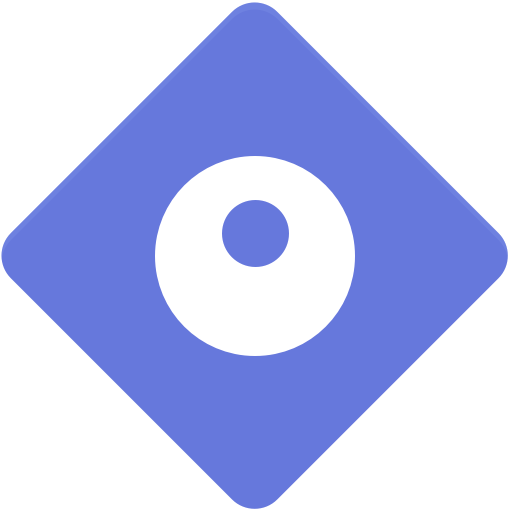
Peek Launcher
个性化 | Waffle Ware Apps
在電腦上使用BlueStacks –受到5億以上的遊戲玩家所信任的Android遊戲平台。
Play Peek Launcher on PC
🏆 A dead-simple app that just works - Phone Arena
Smart predictions
Using state of the art machine learning, Peek Launcher suggests the apps you're most likely to use based on where you are and what you're doing. Peek launcher learns from your behavior and only gets smarter the longer you use it.
Launch anything
Unlike your current launcher, Peek Launcher can contain all your content without turning into a cluttered mess. Add all your contacts, favorite websites, shortcuts to actions inside apps, folders, files,… Peek Launcher will still look as clean as the day it was born.
Super fast search
With the persistent numeric keyboard, anything you want to launch is no more than a few quick taps away. You'll never have to remember where you placed that one app again.
Automatic theming
True to Material Design principles, Peek Launcher grabs the colors from your wallpaper and adapts itself accordingly. Every wallpaper gives the launcher a new look. If thats not enough you can also go in and customize the colors yourself.
Built-in Google search
With simple gestures, Peek Launcher googles better than Google. Just drag down on your homescreen to start a search. No need to awkwardly change your thumb position to reach that search bar.
Smart predictions
Using state of the art machine learning, Peek Launcher suggests the apps you're most likely to use based on where you are and what you're doing. Peek launcher learns from your behavior and only gets smarter the longer you use it.
Launch anything
Unlike your current launcher, Peek Launcher can contain all your content without turning into a cluttered mess. Add all your contacts, favorite websites, shortcuts to actions inside apps, folders, files,… Peek Launcher will still look as clean as the day it was born.
Super fast search
With the persistent numeric keyboard, anything you want to launch is no more than a few quick taps away. You'll never have to remember where you placed that one app again.
Automatic theming
True to Material Design principles, Peek Launcher grabs the colors from your wallpaper and adapts itself accordingly. Every wallpaper gives the launcher a new look. If thats not enough you can also go in and customize the colors yourself.
Built-in Google search
With simple gestures, Peek Launcher googles better than Google. Just drag down on your homescreen to start a search. No need to awkwardly change your thumb position to reach that search bar.
在電腦上遊玩Peek Launcher . 輕易上手.
-
在您的電腦上下載並安裝BlueStacks
-
完成Google登入後即可訪問Play商店,或等你需要訪問Play商店十再登入
-
在右上角的搜索欄中尋找 Peek Launcher
-
點擊以從搜索結果中安裝 Peek Launcher
-
完成Google登入(如果您跳過了步驟2),以安裝 Peek Launcher
-
在首頁畫面中點擊 Peek Launcher 圖標來啟動遊戲



