
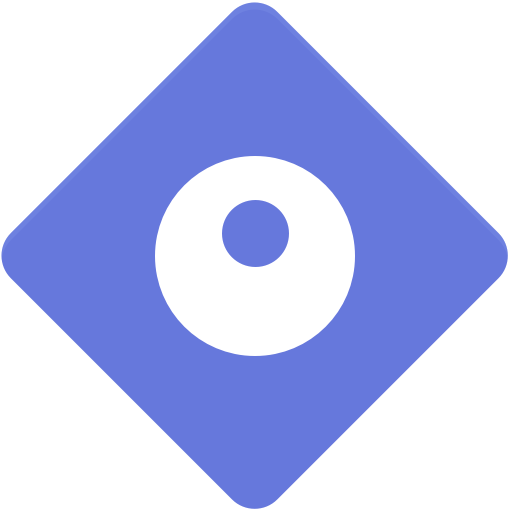
Peek Launcher
Chơi trên PC với BlueStacks - Nền tảng chơi game Android, được hơn 500 triệu game thủ tin tưởng.
Trang đã được sửa đổi vào: 28 tháng 6, 2018
Play Peek Launcher on PC
Smart predictions
Using state of the art machine learning, Peek Launcher suggests the apps you're most likely to use based on where you are and what you're doing. Peek launcher learns from your behavior and only gets smarter the longer you use it.
Launch anything
Unlike your current launcher, Peek Launcher can contain all your content without turning into a cluttered mess. Add all your contacts, favorite websites, shortcuts to actions inside apps, folders, files,… Peek Launcher will still look as clean as the day it was born.
Super fast search
With the persistent numeric keyboard, anything you want to launch is no more than a few quick taps away. You'll never have to remember where you placed that one app again.
Automatic theming
True to Material Design principles, Peek Launcher grabs the colors from your wallpaper and adapts itself accordingly. Every wallpaper gives the launcher a new look. If thats not enough you can also go in and customize the colors yourself.
Built-in Google search
With simple gestures, Peek Launcher googles better than Google. Just drag down on your homescreen to start a search. No need to awkwardly change your thumb position to reach that search bar.
Chơi Peek Launcher trên PC. Rất dễ để bắt đầu
-
Tải và cài đặt BlueStacks trên máy của bạn
-
Hoàn tất đăng nhập vào Google để đến PlayStore, hoặc thực hiện sau
-
Tìm Peek Launcher trên thanh tìm kiếm ở góc phải màn hình
-
Nhấn vào để cài đặt Peek Launcher trong danh sách kết quả tìm kiếm
-
Hoàn tất đăng nhập Google (nếu bạn chưa làm bước 2) để cài đặt Peek Launcher
-
Nhấn vào icon Peek Launcher tại màn hình chính để bắt đầu chơi



