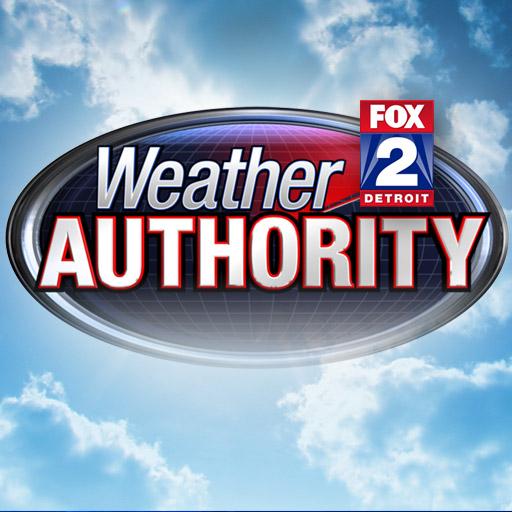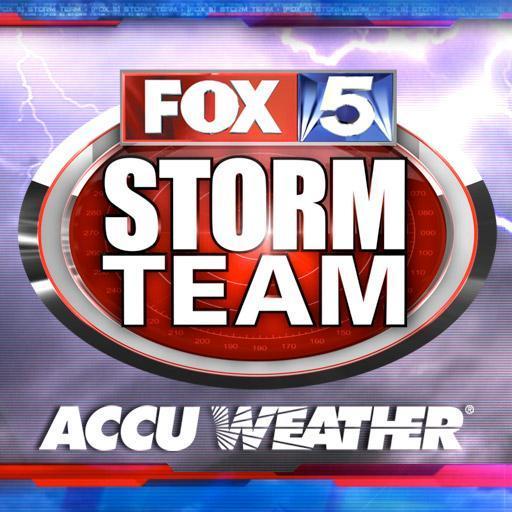
FOX 5 Storm Team Weather Radar
Play on PC with BlueStacks – the Android Gaming Platform, trusted by 500M+ gamers.
Page Modified on: March 6, 2020
Play FOX 5 Storm Team Weather Radar on PC
Why download the FOX 5 Team Weather Radar app?
• Get your current forecasts at a glance, with fully integrated GPS to
give you accurate conditions wherever you are located.
• Receive severe storm alerts from the National Weather Service so
you and your family can stay safe.
• Get school closing information quickly.
• Interactive radar map includes the past hour of a storm's
movement and future radar to see where severe weather is headed.
Regional lightning data and high resolution satellite cloud imagery
are also included. Radar is optimized for in-network and WiFi
performance.
• Daily and Hourly forecasts update from our computer models.
• Add and save your favorite locations, anywhere in the world.
• Video forecasts and live streaming from the FOX 5 Storm Team
Weather Center, so you can stay informed even during power
outages.
• Live traffic map for the greater Atlanta area.
• Share you weather photos and videos easily with FOX 5. Look for
them on during the news on TV!
Play FOX 5 Storm Team Weather Radar on PC. It’s easy to get started.
-
Download and install BlueStacks on your PC
-
Complete Google sign-in to access the Play Store, or do it later
-
Look for FOX 5 Storm Team Weather Radar in the search bar at the top right corner
-
Click to install FOX 5 Storm Team Weather Radar from the search results
-
Complete Google sign-in (if you skipped step 2) to install FOX 5 Storm Team Weather Radar
-
Click the FOX 5 Storm Team Weather Radar icon on the home screen to start playing