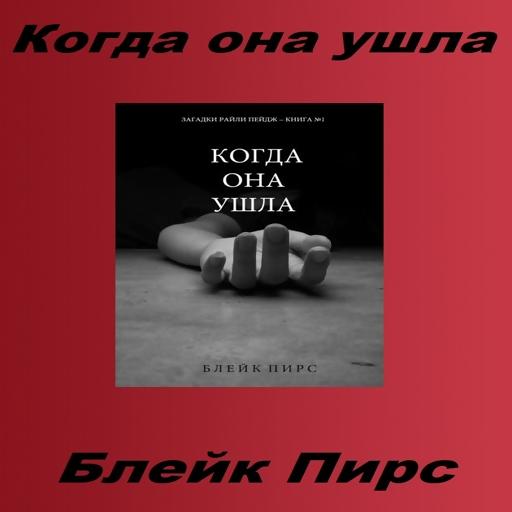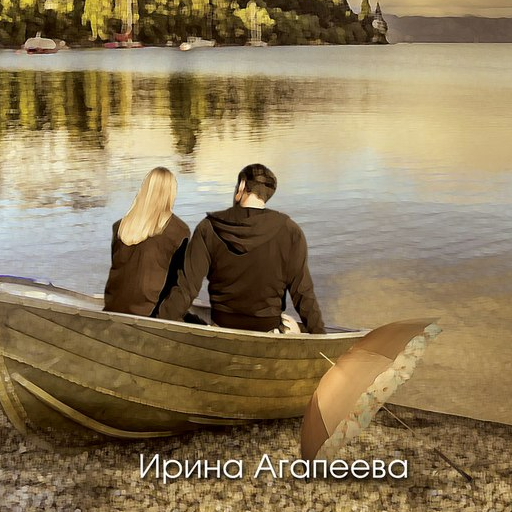
Destiny. Love story, Agapeeva.
Play on PC with BlueStacks – the Android Gaming Platform, trusted by 500M+ gamers.
Page Modified on: January 8, 2016
Play Destiny. Love story, Agapeeva. on PC
Author: Irina Agapeeva
Design:
Language: Russian
Abstract:
When little Ares have seen four-years Melissa in the walls of a shelter, his desire to escape from there disappears. She is turns his life that full of hardship and deprivation with one delicate touch. Since then, he remains her faithful companion . Nobody in the world loved Ares, and so he did not like nobody but her. Melissa, on the contrary, seek to help everyone she can not devote his life to one person only. Completely devoid of ambition, she is ready to sacrifice herself and her love for the sake of helping others.
Within the walls of a shelter, they grow very different people with a different outlook on life, with different values and aspirations. Only love for each other brings them together . Ares is able to change for Melissa , ready to risk his life and exploits . But the terrible truth comes between them, and Melissa , unable to bear it, leaving Ares. Thereafter, Ares's appetite for destruction wins. He allows it to spill out onto the surface , and its actions can lead to the death of a city.
Will two complete opposites reunite and become one?
Play Destiny. Love story, Agapeeva. on PC. It’s easy to get started.
-
Download and install BlueStacks on your PC
-
Complete Google sign-in to access the Play Store, or do it later
-
Look for Destiny. Love story, Agapeeva. in the search bar at the top right corner
-
Click to install Destiny. Love story, Agapeeva. from the search results
-
Complete Google sign-in (if you skipped step 2) to install Destiny. Love story, Agapeeva.
-
Click the Destiny. Love story, Agapeeva. icon on the home screen to start playing