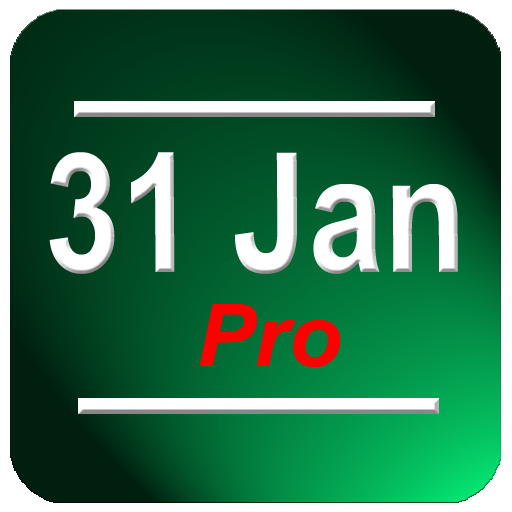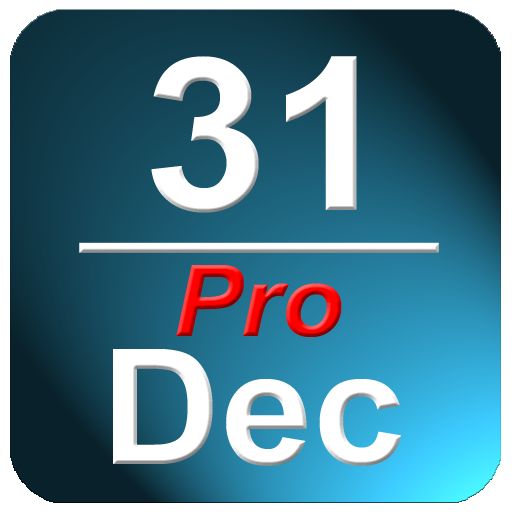
Calendario Barra di Stato Pro
Gioca su PC con BlueStacks: la piattaforma di gioco Android, considerata affidabile da oltre 500 milioni di giocatori.
Pagina modificata il: 15 aprile 2019
Play Calendar Day In Status Bar Pro on PC
Calendar Day In Status Bar shows the current day and Month in the top status bar.
PLEASE CONTACT US IF YOU HAVE ANY PROBLEMS OR QUESTIONS
wagwanapps@gmail.com
Facebook - https://www.facebook.com/WagwanApps
Twitter - https://twitter.com/WagwanApps
Google+ - http://gplus.to/WagwanApps
YouTube : https://www.youtube.com/user/WagwanApps
Features:
- Simple UI with easy to understand options. Remember Less is More.
- App auto start when phone is rebooted.
- NOW SUPPORTS INSTALL TO SD CARD
- Choose from a list of colours to match your status bar colour so the date blends in well. All options will work on any device but for better blending see the list below.
White - To blend in with Android 2.3.x
Grey - To blend in with Android 2.3.x
Green - Any device
Blue (ICS) - To blend in with Android 4.x
Red - Any device
Red/White - Any device
Try them out.
- Display the full date, day of the year and week of the year in the notification drop down
- Very small app with a small footprint. Virtually no battery drain
- Supports Android tablets.
- No ads.
If you have a request please email us and we will do what we can to help
Limitations:
- In Android 3.0 or above, and Android 4.0 or above, the Android OS has "automatic shrinking and dimming" for status bar notifications to focus on the main activity. The icons do remain at their full size and at full intensity in the notification area when selected
Please contact us to report any issues or to request a feature.
Gioca Calendario Barra di Stato Pro su PC. È facile iniziare.
-
Scarica e installa BlueStacks sul tuo PC
-
Completa l'accesso a Google per accedere al Play Store o eseguilo in un secondo momento
-
Cerca Calendario Barra di Stato Pro nella barra di ricerca nell'angolo in alto a destra
-
Fai clic per installare Calendario Barra di Stato Pro dai risultati della ricerca
-
Completa l'accesso a Google (se hai saltato il passaggio 2) per installare Calendario Barra di Stato Pro
-
Fai clic sull'icona Calendario Barra di Stato Pro nella schermata principale per iniziare a giocare