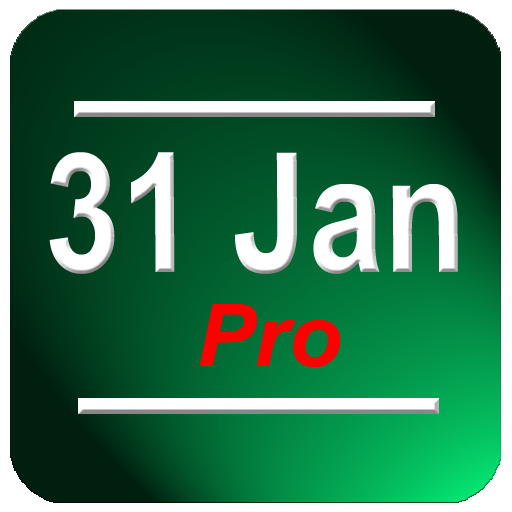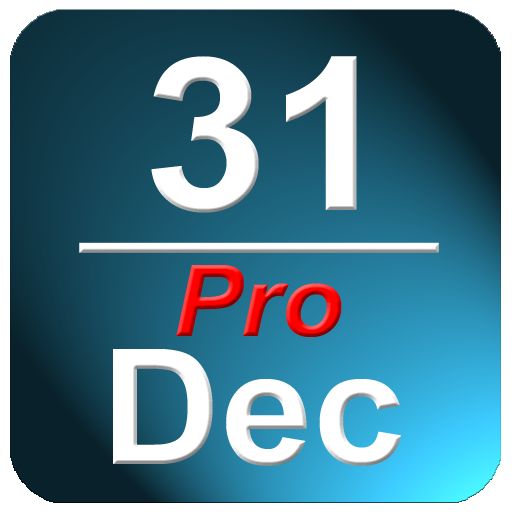
在状态栏日历天临
商务办公 | Wagwan Apps
在電腦上使用BlueStacks –受到5億以上的遊戲玩家所信任的Android遊戲平台。
Play Calendar Day In Status Bar Pro on PC
Displays the day of the Month and the month in your status bar
Calendar Day In Status Bar shows the current day and Month in the top status bar.
PLEASE CONTACT US IF YOU HAVE ANY PROBLEMS OR QUESTIONS
wagwanapps@gmail.com
Facebook - https://www.facebook.com/WagwanApps
Twitter - https://twitter.com/WagwanApps
Google+ - http://gplus.to/WagwanApps
YouTube : https://www.youtube.com/user/WagwanApps
Features:
- Simple UI with easy to understand options. Remember Less is More.
- App auto start when phone is rebooted.
- NOW SUPPORTS INSTALL TO SD CARD
- Choose from a list of colours to match your status bar colour so the date blends in well. All options will work on any device but for better blending see the list below.
White - To blend in with Android 2.3.x
Grey - To blend in with Android 2.3.x
Green - Any device
Blue (ICS) - To blend in with Android 4.x
Red - Any device
Red/White - Any device
Try them out.
- Display the full date, day of the year and week of the year in the notification drop down
- Very small app with a small footprint. Virtually no battery drain
- Supports Android tablets.
- No ads.
If you have a request please email us and we will do what we can to help
Limitations:
- In Android 3.0 or above, and Android 4.0 or above, the Android OS has "automatic shrinking and dimming" for status bar notifications to focus on the main activity. The icons do remain at their full size and at full intensity in the notification area when selected
Please contact us to report any issues or to request a feature.
Calendar Day In Status Bar shows the current day and Month in the top status bar.
PLEASE CONTACT US IF YOU HAVE ANY PROBLEMS OR QUESTIONS
wagwanapps@gmail.com
Facebook - https://www.facebook.com/WagwanApps
Twitter - https://twitter.com/WagwanApps
Google+ - http://gplus.to/WagwanApps
YouTube : https://www.youtube.com/user/WagwanApps
Features:
- Simple UI with easy to understand options. Remember Less is More.
- App auto start when phone is rebooted.
- NOW SUPPORTS INSTALL TO SD CARD
- Choose from a list of colours to match your status bar colour so the date blends in well. All options will work on any device but for better blending see the list below.
White - To blend in with Android 2.3.x
Grey - To blend in with Android 2.3.x
Green - Any device
Blue (ICS) - To blend in with Android 4.x
Red - Any device
Red/White - Any device
Try them out.
- Display the full date, day of the year and week of the year in the notification drop down
- Very small app with a small footprint. Virtually no battery drain
- Supports Android tablets.
- No ads.
If you have a request please email us and we will do what we can to help
Limitations:
- In Android 3.0 or above, and Android 4.0 or above, the Android OS has "automatic shrinking and dimming" for status bar notifications to focus on the main activity. The icons do remain at their full size and at full intensity in the notification area when selected
Please contact us to report any issues or to request a feature.
在電腦上遊玩在状态栏日历天临 . 輕易上手.
-
在您的電腦上下載並安裝BlueStacks
-
完成Google登入後即可訪問Play商店,或等你需要訪問Play商店十再登入
-
在右上角的搜索欄中尋找 在状态栏日历天临
-
點擊以從搜索結果中安裝 在状态栏日历天临
-
完成Google登入(如果您跳過了步驟2),以安裝 在状态栏日历天临
-
在首頁畫面中點擊 在状态栏日历天临 圖標來啟動遊戲