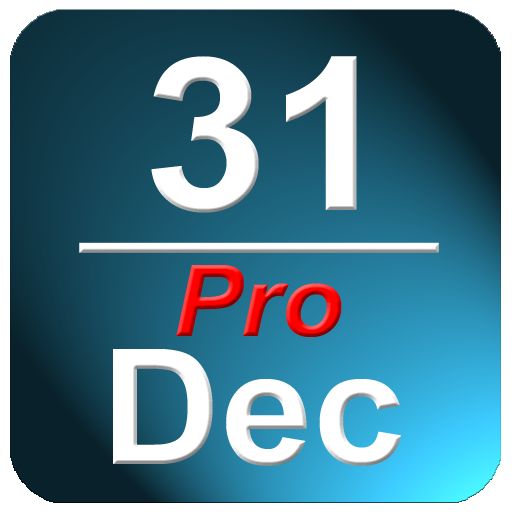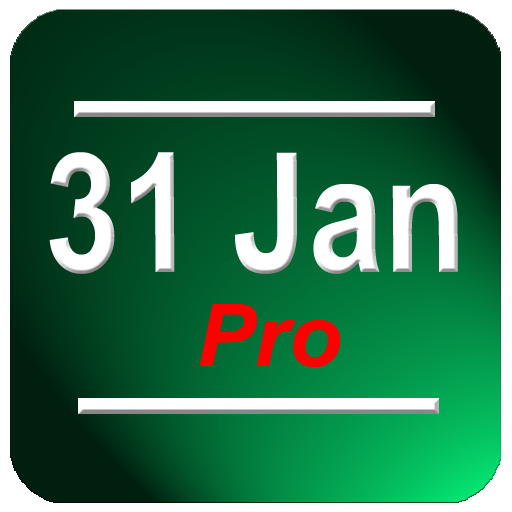このページには広告が含まれます

ステータスバーのHD Proでは日
仕事効率化 | Wagwan Apps
BlueStacksを使ってPCでプレイ - 5憶以上のユーザーが愛用している高機能Androidゲーミングプラットフォーム
Play Date In Status Bar HD Pro on PC
Displays the day of the week and Calendar day in your status bar for high resolution devices.
With Date in Status Bar HD Pro the icons will appear bigger than that standard version as they are specifically tailored for HD devices such as the Google Nexus devices, Samsung Galaxy S3,S4,S5. HTC One and many more.
Features:
- Simple UI with easy to understand options. Remember Less is More.
- App auto start when phone is rebooted.
- Choose from a list of colors to match your status bar color so the date blends in well. All options will work on any device but for better blending see the list below.
Supported colours are White, Grey, Blue, Green, Red/White, Pink
Try them out.
- Display the full date, day of the year and week of the year in the notification drop down
- Very small app with a small footprint. Virtually no battery drain
- Supports Android tablets.
- No ads.
If you have a request please email us and we will do what we can to help
Limitations:
- In Android 3.0 or above, and Android 4.0 or above, the Android OS has "automatic shrinking and dimming" for status bar notifications to focus on the main activity. The
icons do remain at their full size and at full intensity in the notification area when selected,
Please contact us to report any issues or to request a feature.
With Date in Status Bar HD Pro the icons will appear bigger than that standard version as they are specifically tailored for HD devices such as the Google Nexus devices, Samsung Galaxy S3,S4,S5. HTC One and many more.
Features:
- Simple UI with easy to understand options. Remember Less is More.
- App auto start when phone is rebooted.
- Choose from a list of colors to match your status bar color so the date blends in well. All options will work on any device but for better blending see the list below.
Supported colours are White, Grey, Blue, Green, Red/White, Pink
Try them out.
- Display the full date, day of the year and week of the year in the notification drop down
- Very small app with a small footprint. Virtually no battery drain
- Supports Android tablets.
- No ads.
If you have a request please email us and we will do what we can to help
Limitations:
- In Android 3.0 or above, and Android 4.0 or above, the Android OS has "automatic shrinking and dimming" for status bar notifications to focus on the main activity. The
icons do remain at their full size and at full intensity in the notification area when selected,
Please contact us to report any issues or to request a feature.
ステータスバーのHD Proでは日をPCでプレイ
-
BlueStacksをダウンロードしてPCにインストールします。
-
GoogleにサインインしてGoogle Play ストアにアクセスします。(こちらの操作は後で行っても問題ありません)
-
右上の検索バーにステータスバーのHD Proでは日を入力して検索します。
-
クリックして検索結果からステータスバーのHD Proでは日をインストールします。
-
Googleサインインを完了してステータスバーのHD Proでは日をインストールします。※手順2を飛ばしていた場合
-
ホーム画面にてステータスバーのHD Proでは日のアイコンをクリックしてアプリを起動します。