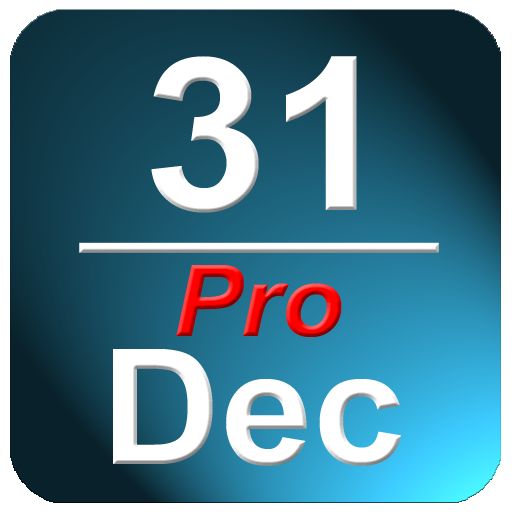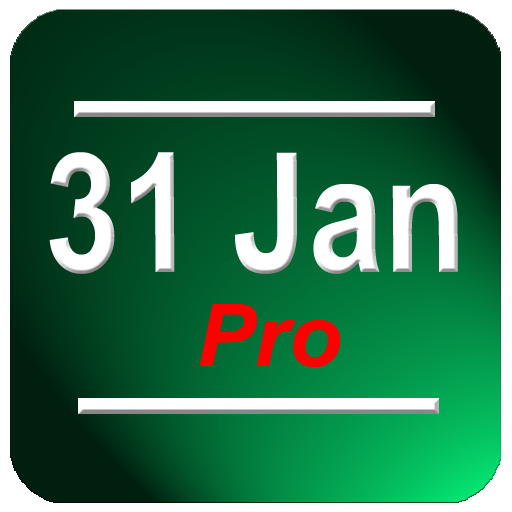วันที่ใน แถบสถานะ HD Pro
เล่นบน PC ผ่าน BlueStacks - Android Gaming Platform ที่ได้รับความไว้วางใจจากเกมเมอร์ 500 ล้านคนทั่วโลก
Page Modified on: 29 มีนาคม 2562
Play Date In Status Bar HD Pro on PC
With Date in Status Bar HD Pro the icons will appear bigger than that standard version as they are specifically tailored for HD devices such as the Google Nexus devices, Samsung Galaxy S3,S4,S5. HTC One and many more.
Features:
- Simple UI with easy to understand options. Remember Less is More.
- App auto start when phone is rebooted.
- Choose from a list of colors to match your status bar color so the date blends in well. All options will work on any device but for better blending see the list below.
Supported colours are White, Grey, Blue, Green, Red/White, Pink
Try them out.
- Display the full date, day of the year and week of the year in the notification drop down
- Very small app with a small footprint. Virtually no battery drain
- Supports Android tablets.
- No ads.
If you have a request please email us and we will do what we can to help
Limitations:
- In Android 3.0 or above, and Android 4.0 or above, the Android OS has "automatic shrinking and dimming" for status bar notifications to focus on the main activity. The
icons do remain at their full size and at full intensity in the notification area when selected,
Please contact us to report any issues or to request a feature.
เล่น วันที่ใน แถบสถานะ HD Pro บน PC ได้ง่ายกว่า
-
ดาวน์โหลดและติดตั้ง BlueStacks บน PC ของคุณ
-
ลงชื่อเข้าใช้แอคเคาท์ Google เพื่อเข้าสู่ Play Store หรือทำในภายหลัง
-
ค้นหา วันที่ใน แถบสถานะ HD Pro ในช่องค้นหาด้านขวาบนของโปรแกรม
-
คลิกเพื่อติดตั้ง วันที่ใน แถบสถานะ HD Pro จากผลการค้นหา
-
ลงชื่อเข้าใช้บัญชี Google Account (หากยังไม่ได้ทำในขั้นที่ 2) เพื่อติดตั้ง วันที่ใน แถบสถานะ HD Pro
-
คลิกที่ไอคอน วันที่ใน แถบสถานะ HD Pro ในหน้าจอเพื่อเริ่มเล่น