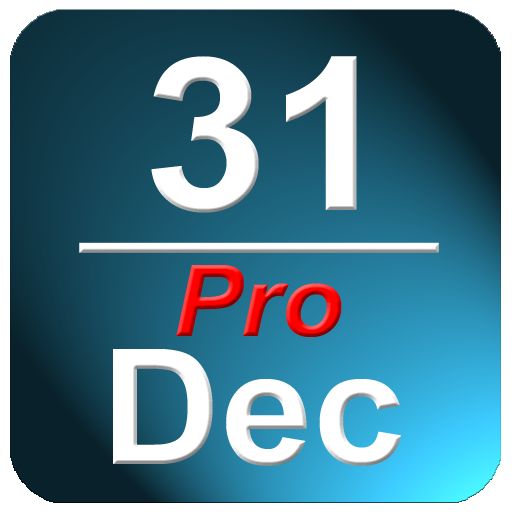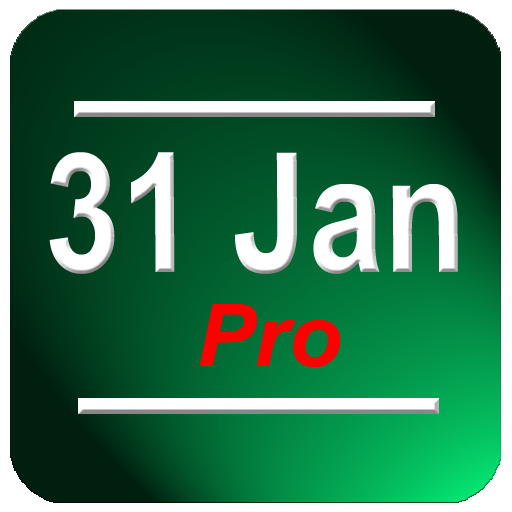
Ngày thanh trạng thái 2 Pro
Chơi trên PC với BlueStacks - Nền tảng chơi game Android, được hơn 500 triệu game thủ tin tưởng.
Trang đã được sửa đổi vào: 15 tháng 4, 2019
Play Date Status Bar 2 Pro on PC
Date Status Bar 2 shows the current day and month in the top status bar. The date fits right in and appears as if its part of the Android OS unlike some apps.
The month can be displayed in 2 formats.
1. As a number i,e 03 for March
2. As English 3 characters i.e Mar for March
You can vary the color of the day and month in the following colors
White
Grey
Blue
Green
Yellow
Red
Pink
To display the day and month in a more compact form please see our other apps.
PLEASE CONTACT US IF YOU HAVE ANY PROBLEMS OR QUESTIONS
wagwanapps@gmail.com
Facebook - https://www.facebook.com/WagwanApps
Twitter - https://twitter.com/WagwanApps
Google - http://gplus.to/WagwanApps
YouTube : https://www.youtube.com/user/WagwanApps
Features:
- Simple UI with easy to understand options. Remember Less is More.
- App auto start when phone is rebooted.
- NO ADS
Try them out.
- Display the full date, day of the year and week of the year in the notification drop down
- Very small app with a small footprint. Virtually no battery drain
- Support Android tablets.
If you have a request please email us and we will do what we can to help
Extensive testing on the following devices/Versions:
Samsung Galaxy S3
Samsung Galaxy Y
Android 2.2.x
Android 2.3.x
Android 3.2
Android 4.x
Limitations:
- In Android 3.0 or above, and Android 4.0 or above, the Android OS has "automatic shrinking and dimming" for status bar notifications to focus on the main activity. The
icons do remain at thier full size and at full intensity in the notification area when selected,
Please contact us to report any issues or to request a feature.
Chơi Ngày thanh trạng thái 2 Pro trên PC. Rất dễ để bắt đầu
-
Tải và cài đặt BlueStacks trên máy của bạn
-
Hoàn tất đăng nhập vào Google để đến PlayStore, hoặc thực hiện sau
-
Tìm Ngày thanh trạng thái 2 Pro trên thanh tìm kiếm ở góc phải màn hình
-
Nhấn vào để cài đặt Ngày thanh trạng thái 2 Pro trong danh sách kết quả tìm kiếm
-
Hoàn tất đăng nhập Google (nếu bạn chưa làm bước 2) để cài đặt Ngày thanh trạng thái 2 Pro
-
Nhấn vào icon Ngày thanh trạng thái 2 Pro tại màn hình chính để bắt đầu chơi