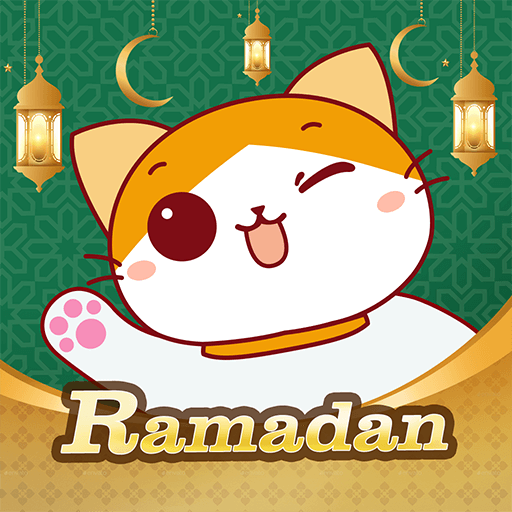Waho -Voice Chat & Party
Graj na PC z BlueStacks – Platforma gamingowa Android, która uzyskała zaufanie ponad 500 milionów graczy!
Strona zmodyfikowana w dniu: 22 sty 2024
Play Waho -Voice Chat & Party on PC
Voice & Video Chat
Real-time voice chat with up to 8 people and video streaming with up to 4 participants, allowing you to play games, watch movies, and have non-stop fun.
Exquisite Gifts
A variety of exquisite gifts, luxurious sports cars, beautiful avatar frames, and other decorations to showcase your hobbies and uniqueness, giving your friends a wonderful opportunity for surprises.
Various Themed Parties
Celebrate National Day, birthdays, weddings, or real-time commentary on football matches and spend wonderful moments on Waho.
Casual Games
Engage in incredibly fun online casual games where you can play and chat simultaneously, making the experience even more enjoyable. Say goodbye to boring and dull moments in life.
1 to 1 Private Chat
You can also engage in one-on-one private chats with friends, where you can send text, image, and voice messages.
Download Waho now and start your wonderful group chat journey by joining in live conversations, meeting new friends, and getting to know more interesting souls.
Zagraj w Waho -Voice Chat & Party na PC. To takie proste.
-
Pobierz i zainstaluj BlueStacks na PC
-
Zakończ pomyślnie ustawienie Google, aby otrzymać dostęp do sklepu Play, albo zrób to później.
-
Wyszukaj Waho -Voice Chat & Party w pasku wyszukiwania w prawym górnym rogu.
-
Kliknij, aby zainstalować Waho -Voice Chat & Party z wyników wyszukiwania
-
Ukończ pomyślnie rejestrację Google (jeśli krok 2 został pominięty) aby zainstalować Waho -Voice Chat & Party
-
Klinij w ikonę Waho -Voice Chat & Party na ekranie startowym, aby zacząć grę