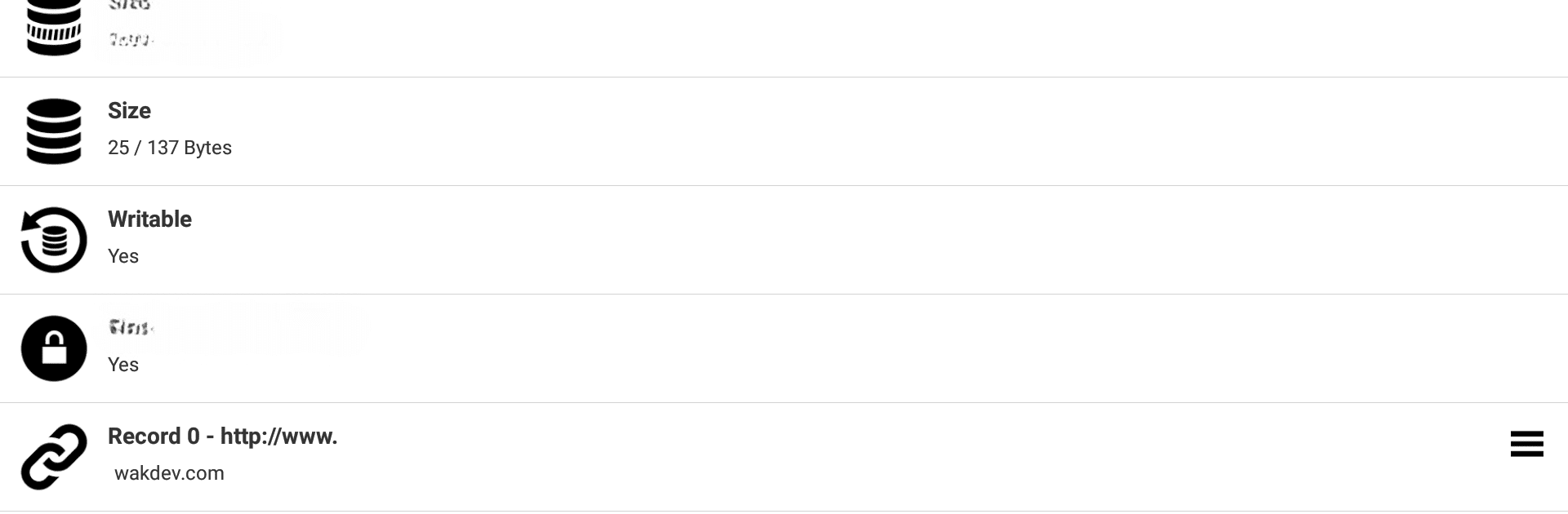

NFC Tools
Spiele auf dem PC mit BlueStacks - der Android-Gaming-Plattform, der über 500 Millionen Spieler vertrauen.
Seite geändert am: 05.08.2024
Run NFC Tools on PC or Mac
What’s better than using NFC Tools by wakdev? Well, try it on a big screen, on your PC or Mac, with BlueStacks to see the difference.
About the App
NFC Tools, developed by wakdev, is a handy app for reading, writing, and programming tasks on NFC tags and compatible NFC chips. Whether you want to store contact info, share your location, or automate daily chores like setting alarms, NFC Tools makes it simple and efficient.
App Features
Read & Display Information:
– View manufacturer details, type, serial number, and more.
– Check if the tag is writable or locked.
– Uncover all data within the tag, like NDEF records.
Write & Store Data:
– Save text, URLs, contacts, or social profiles.
– Record phone numbers, email addresses, or standard messages.
– Share WiFi, Bluetooth configurations, and more.
Automate Tasks:
– Toggle Bluetooth, adjust volume, or set screen brightness.
– Schedule alarms or send texts with just a tap.
– Create complex actions using variables and conditions.
Advanced Capabilities:
– Copy, erase, and password-protect your NFC tags for added security.
Discover over 200 tasks and endless combinations with NFC Tools to simplify your daily routine. Compatible with BlueStacks for enhanced usability.
Spiele NFC Tools auf dem PC. Der Einstieg ist einfach.
-
Lade BlueStacks herunter und installiere es auf deinem PC
-
Schließe die Google-Anmeldung ab, um auf den Play Store zuzugreifen, oder mache es später
-
Suche in der Suchleiste oben rechts nach NFC Tools
-
Klicke hier, um NFC Tools aus den Suchergebnissen zu installieren
-
Schließe die Google-Anmeldung ab (wenn du Schritt 2 übersprungen hast), um NFC Tools zu installieren.
-
Klicke auf dem Startbildschirm auf das NFC Tools Symbol, um mit dem Spielen zu beginnen



