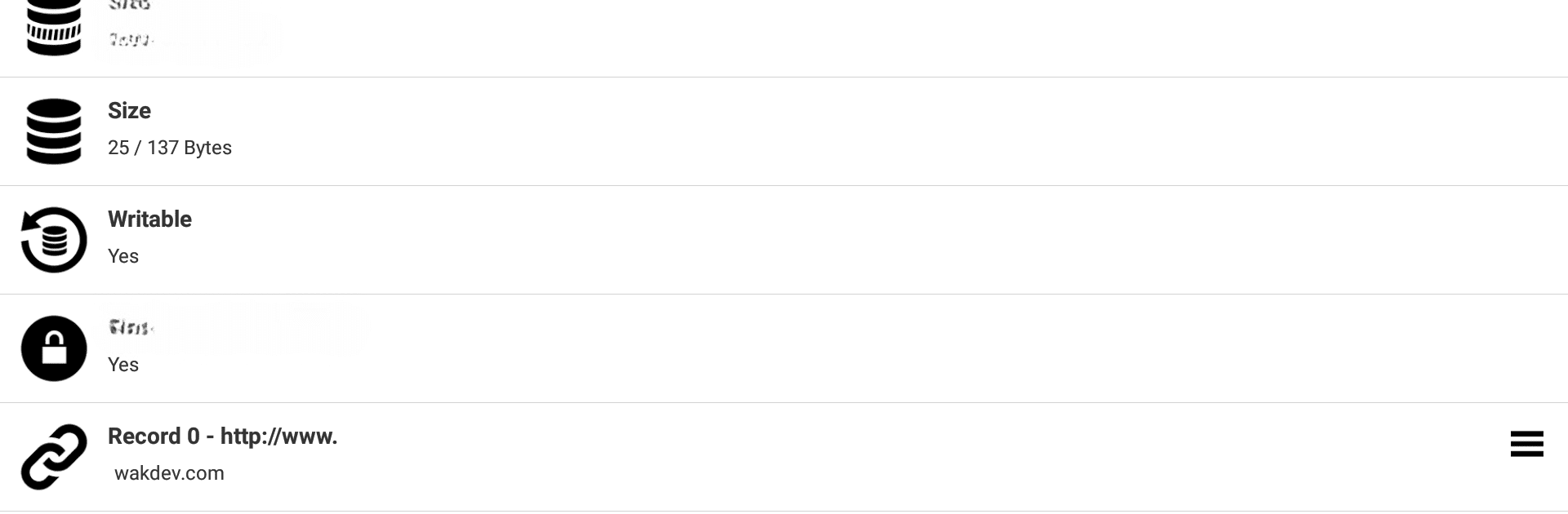

NFC Tools
Gioca su PC con BlueStacks: la piattaforma di gioco Android, considerata affidabile da oltre 500 milioni di giocatori.
Pagina modificata il: Mar 11, 2025
Run NFC Tools on PC or Mac
What’s better than using NFC Tools by wakdev? Well, try it on a big screen, on your PC or Mac, with BlueStacks to see the difference.
About the App
NFC Tools, developed by wakdev, is a handy app for reading, writing, and programming tasks on NFC tags and compatible NFC chips. Whether you want to store contact info, share your location, or automate daily chores like setting alarms, NFC Tools makes it simple and efficient.
App Features
Read & Display Information:
– View manufacturer details, type, serial number, and more.
– Check if the tag is writable or locked.
– Uncover all data within the tag, like NDEF records.
Write & Store Data:
– Save text, URLs, contacts, or social profiles.
– Record phone numbers, email addresses, or standard messages.
– Share WiFi, Bluetooth configurations, and more.
Automate Tasks:
– Toggle Bluetooth, adjust volume, or set screen brightness.
– Schedule alarms or send texts with just a tap.
– Create complex actions using variables and conditions.
Advanced Capabilities:
– Copy, erase, and password-protect your NFC tags for added security.
Discover over 200 tasks and endless combinations with NFC Tools to simplify your daily routine. Compatible with BlueStacks for enhanced usability.
Gioca NFC Tools su PC. È facile iniziare.
-
Scarica e installa BlueStacks sul tuo PC
-
Completa l'accesso a Google per accedere al Play Store o eseguilo in un secondo momento
-
Cerca NFC Tools nella barra di ricerca nell'angolo in alto a destra
-
Fai clic per installare NFC Tools dai risultati della ricerca
-
Completa l'accesso a Google (se hai saltato il passaggio 2) per installare NFC Tools
-
Fai clic sull'icona NFC Tools nella schermata principale per iniziare a giocare



