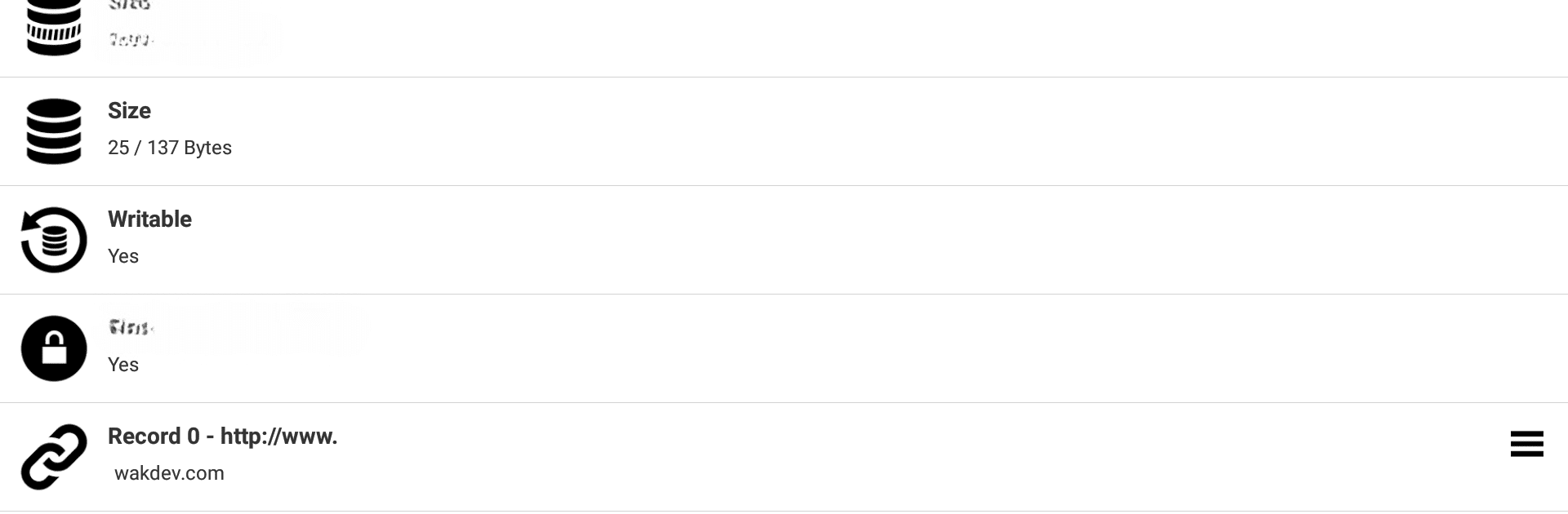

NFC Tools
Играйте на ПК с BlueStacks – игровой платформе для приложений на Android. Нас выбирают более 500 млн. игроков.
Страница изменена: 5 авг. 2024 г.
Run NFC Tools on PC or Mac
What’s better than using NFC Tools by wakdev? Well, try it on a big screen, on your PC or Mac, with BlueStacks to see the difference.
About the App
NFC Tools, developed by wakdev, is a handy app for reading, writing, and programming tasks on NFC tags and compatible NFC chips. Whether you want to store contact info, share your location, or automate daily chores like setting alarms, NFC Tools makes it simple and efficient.
App Features
Read & Display Information:
– View manufacturer details, type, serial number, and more.
– Check if the tag is writable or locked.
– Uncover all data within the tag, like NDEF records.
Write & Store Data:
– Save text, URLs, contacts, or social profiles.
– Record phone numbers, email addresses, or standard messages.
– Share WiFi, Bluetooth configurations, and more.
Automate Tasks:
– Toggle Bluetooth, adjust volume, or set screen brightness.
– Schedule alarms or send texts with just a tap.
– Create complex actions using variables and conditions.
Advanced Capabilities:
– Copy, erase, and password-protect your NFC tags for added security.
Discover over 200 tasks and endless combinations with NFC Tools to simplify your daily routine. Compatible with BlueStacks for enhanced usability.
Играйте в игру NFC Tools на ПК. Это легко и просто.
-
Скачайте и установите BlueStacks на ПК.
-
Войдите в аккаунт Google, чтобы получить доступ к Google Play, или сделайте это позже.
-
В поле поиска, которое находится в правой части экрана, введите название игры – NFC Tools.
-
Среди результатов поиска найдите игру NFC Tools и нажмите на кнопку "Установить".
-
Завершите авторизацию в Google (если вы пропустили этот шаг в начале) и установите игру NFC Tools.
-
Нажмите на ярлык игры NFC Tools на главном экране, чтобы начать играть.



