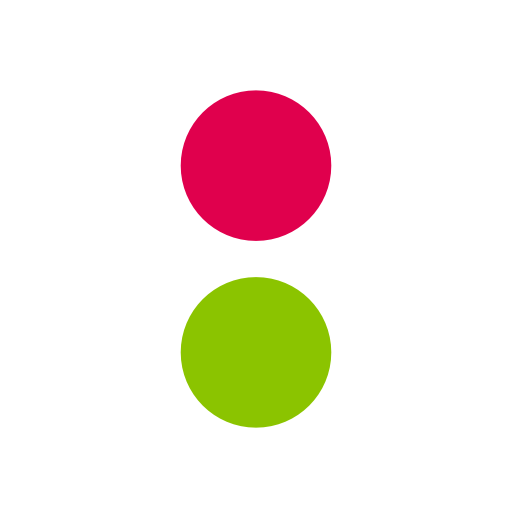ShopRite
Play on PC with BlueStacks – the Android Gaming Platform, trusted by 500M+ gamers.
Page Modified on: January 29, 2020
Play ShopRite on PC
Imagine everything you need for savings, recipes, and coupons for both in-store and online shopping, in one single app. Search, scan, save lists and notes, get deals, and order pick up or delivery—just like that.
Our redesigned app makes it easier to plan and shop while saving you time with these benefits:
* Easily purchase off of one unified shopping cart - order for pickup or home delivery or use as an in-store checklist
* Create and save your shopping lists for future use
* Scan products for quick finding and adding to your list
* Quickly add notes to your list that can be shopped for later
* Load digital coupons to your Price Plus Card, including exclusive offers just for you
* See and manage all of your digital coupons
* Directly access your Price Plus Card with wallet support
* Search for products, recipes and coupons
* Order Cold Cuts and more from our Deli (where available)
* Manage your prescriptions linked to our Pharmacy App
* Browse and shop from our weekly circular*
* View recipes and add recipes ingredients to your cart
* View personalized offers and recommended items on sale each week
Shop Easy. Just Like That.
Play ShopRite on PC. It’s easy to get started.
-
Download and install BlueStacks on your PC
-
Complete Google sign-in to access the Play Store, or do it later
-
Look for ShopRite in the search bar at the top right corner
-
Click to install ShopRite from the search results
-
Complete Google sign-in (if you skipped step 2) to install ShopRite
-
Click the ShopRite icon on the home screen to start playing