
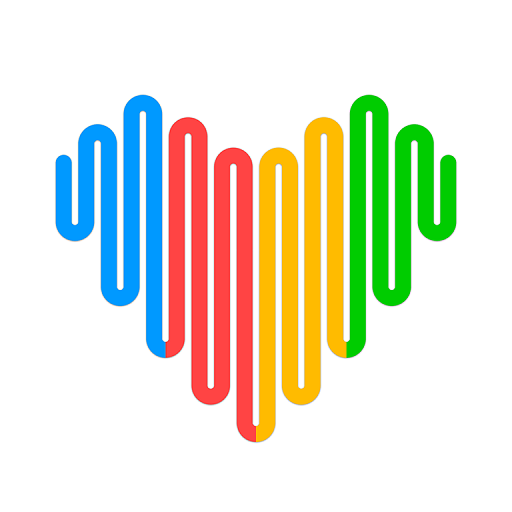
Wearfit Pro
Spiele auf dem PC mit BlueStacks - der Android-Gaming-Plattform, der über 500 Millionen Spieler vertrauen.
Seite geändert am: 28.12.2023
Run Wearfit Pro on PC or Mac
Wearfit Pro is a Health & Fitness app developed by Wakeup. BlueStacks app player is the best platform (emulator) to run this Android app on your PC or Mac for an immersive user experience!
Run Wearfit Pro on PC and enjoy this activity-tracking Health & Fitness app from the large and gorgeous display on your PC! Would you like to improve your overall fitness and track your activity? Wearfit Pro can help you!
With the Wearfit Pro PC app, you get access to the newest workout and fitness tips to keep your body in shape. Want to exercise at home or on the go? Immerse yourself in daily workout routines and see your progress!
No workout equipment? No problem! Perform different workouts designed by experts for your abs, chest, arms, etc. Personalize your workout schedules according to your needs, and within a short time, you can get the perfect body you want.
Track your fitness, heart rate, and sleep, and get daily tips on improving your health with bodybuilding diets, workout supplements, etc. Create your own custom exercises, gauge your progress, and decide if you need to do more workouts to be in the right shape.
Share your exercises and workout plans with family and friends to help them improve their bodies! Want to stay fit and track your progress? Download Wearfit Pro on PC to start on this Health & Fitness app!
Spiele Wearfit Pro auf dem PC. Der Einstieg ist einfach.
-
Lade BlueStacks herunter und installiere es auf deinem PC
-
Schließe die Google-Anmeldung ab, um auf den Play Store zuzugreifen, oder mache es später
-
Suche in der Suchleiste oben rechts nach Wearfit Pro
-
Klicke hier, um Wearfit Pro aus den Suchergebnissen zu installieren
-
Schließe die Google-Anmeldung ab (wenn du Schritt 2 übersprungen hast), um Wearfit Pro zu installieren.
-
Klicke auf dem Startbildschirm auf das Wearfit Pro Symbol, um mit dem Spielen zu beginnen



