
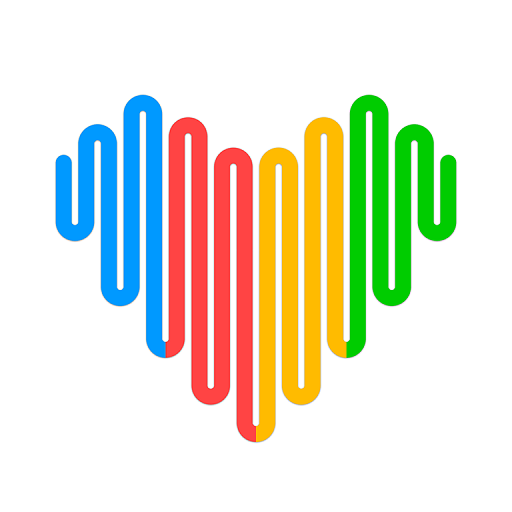
Wearfit Pro
BlueStacksを使ってPCでプレイ - 5憶以上のユーザーが愛用している高機能Androidゲーミングプラットフォーム
Run Wearfit Pro on PC or Mac
Wearfit Pro is a Health & Fitness app developed by Wakeup. BlueStacks app player is the best platform (emulator) to run this Android app on your PC or Mac for an immersive user experience!
Run Wearfit Pro on PC and enjoy this activity-tracking Health & Fitness app from the large and gorgeous display on your PC! Would you like to improve your overall fitness and track your activity? Wearfit Pro can help you!
With the Wearfit Pro PC app, you get access to the newest workout and fitness tips to keep your body in shape. Want to exercise at home or on the go? Immerse yourself in daily workout routines and see your progress!
No workout equipment? No problem! Perform different workouts designed by experts for your abs, chest, arms, etc. Personalize your workout schedules according to your needs, and within a short time, you can get the perfect body you want.
Track your fitness, heart rate, and sleep, and get daily tips on improving your health with bodybuilding diets, workout supplements, etc. Create your own custom exercises, gauge your progress, and decide if you need to do more workouts to be in the right shape.
Share your exercises and workout plans with family and friends to help them improve their bodies! Want to stay fit and track your progress? Download Wearfit Pro on PC to start on this Health & Fitness app!
Wearfit ProをPCでプレイ
-
BlueStacksをダウンロードしてPCにインストールします。
-
GoogleにサインインしてGoogle Play ストアにアクセスします。(こちらの操作は後で行っても問題ありません)
-
右上の検索バーにWearfit Proを入力して検索します。
-
クリックして検索結果からWearfit Proをインストールします。
-
Googleサインインを完了してWearfit Proをインストールします。※手順2を飛ばしていた場合
-
ホーム画面にてWearfit Proのアイコンをクリックしてアプリを起動します。



