
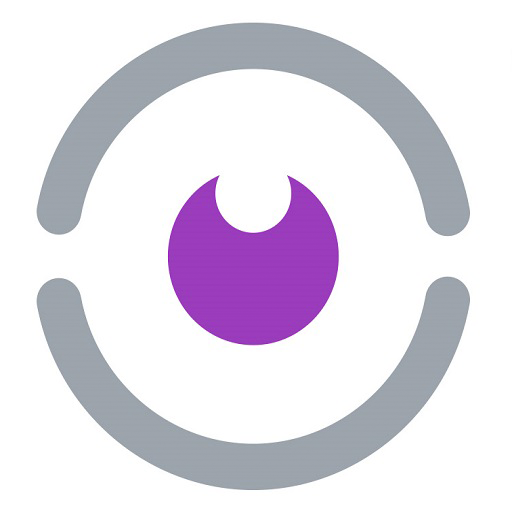
Walabot DIY
Spiele auf dem PC mit BlueStacks - der Android-Gaming-Plattform, der über 500 Millionen Spieler vertrauen.
Seite geändert am: 4. März 2020
Play Walabot DIY on PC
Connect your Walabot DIY device (available at www.walabot.com/diy) to your phone for instant “X-Ray” vision.
• Locates studs, pipes, wires, and movement.
• Works on drywall, concrete & lath and plaster.
• Detects up to 4 inches / 10 centimeters deep.
Want to hang a TV? See where the studs, the wires, and the pipes are and drill with confidence! Perfect for DIY-ers, plumbers, contractors, carpenters, renovators, installers, and more.
Winner of “best tool” by: ESPN, This Old House, Popular Mechanics, CES and over a dozen more publications!
Million walls scanned with the Walabot DIY!
Learn more/order now at walabot.com/diy
** Compatible with Android 6.0 phones and above with USB On-The-Go (OTG) **
Spiele Walabot DIY auf dem PC. Der Einstieg ist einfach.
-
Lade BlueStacks herunter und installiere es auf deinem PC
-
Schließe die Google-Anmeldung ab, um auf den Play Store zuzugreifen, oder mache es später
-
Suche in der Suchleiste oben rechts nach Walabot DIY
-
Klicke hier, um Walabot DIY aus den Suchergebnissen zu installieren
-
Schließe die Google-Anmeldung ab (wenn du Schritt 2 übersprungen hast), um Walabot DIY zu installieren.
-
Klicke auf dem Startbildschirm auf das Walabot DIY Symbol, um mit dem Spielen zu beginnen



