
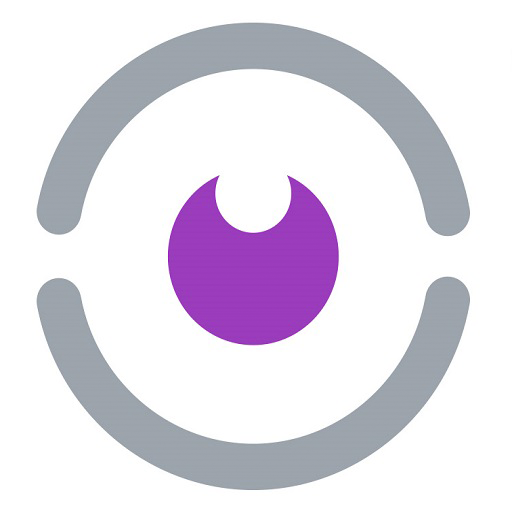
Walabot DIY
Play on PC with BlueStacks – the Android Gaming Platform, trusted by 500M+ gamers.
Page Modified on: March 4, 2020
Play Walabot DIY on PC
Connect your Walabot DIY device (available at www.walabot.com/diy) to your phone for instant “X-Ray” vision.
• Locates studs, pipes, wires, and movement.
• Works on drywall, concrete & lath and plaster.
• Detects up to 4 inches / 10 centimeters deep.
Want to hang a TV? See where the studs, the wires, and the pipes are and drill with confidence! Perfect for DIY-ers, plumbers, contractors, carpenters, renovators, installers, and more.
Winner of “best tool” by: ESPN, This Old House, Popular Mechanics, CES and over a dozen more publications!
Million walls scanned with the Walabot DIY!
Learn more/order now at walabot.com/diy
** Compatible with Android 6.0 phones and above with USB On-The-Go (OTG) **
Play Walabot DIY on PC. It’s easy to get started.
-
Download and install BlueStacks on your PC
-
Complete Google sign-in to access the Play Store, or do it later
-
Look for Walabot DIY in the search bar at the top right corner
-
Click to install Walabot DIY from the search results
-
Complete Google sign-in (if you skipped step 2) to install Walabot DIY
-
Click the Walabot DIY icon on the home screen to start playing




