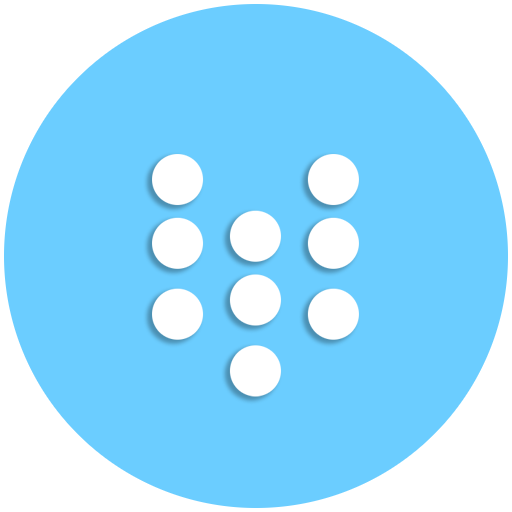Walak sat icon pack
Gioca su PC con BlueStacks: la piattaforma di gioco Android, considerata affidabile da oltre 500 milioni di giocatori.
Pagina modificata il: 20 maggio 2022
Play Walak sat icon pack on PC
All icons size 192x192 the drawn manually and therefore will appear on your screen just fine
Convenient control panel in which you will find beautiful wallpapers specially created for icons, the function of requesting missing icons
Attention! Read this before you buy:
If you do not know what it is and what it is for, it is better not to buy.
Theme to work you need to have at least one of the following launcher list below (many of them free)
★ More than 3600 highly detailed icons
★ 10 QHD Cloud Wallpapers
★ Request icons tool for order you missing icons
★ Dynamic calendars
Supported launchers:
• Action
• ADW
• Apex
• Asus Launcher
• Aviate
• Epic
• GO Launcher
• Holo
• Holo HD
• Inspire
• KK
• L Launcher
• Lucid
• Mini
• Nemus
• Next
• Nine
• Nova
• S Launcher
• Smart 3
• Solo
• CM Theme Engine
Contacts:
Twitter - https://twitter.com/Lorsalio
Website - https://lorsalio.tech
Gioca Walak sat icon pack su PC. È facile iniziare.
-
Scarica e installa BlueStacks sul tuo PC
-
Completa l'accesso a Google per accedere al Play Store o eseguilo in un secondo momento
-
Cerca Walak sat icon pack nella barra di ricerca nell'angolo in alto a destra
-
Fai clic per installare Walak sat icon pack dai risultati della ricerca
-
Completa l'accesso a Google (se hai saltato il passaggio 2) per installare Walak sat icon pack
-
Fai clic sull'icona Walak sat icon pack nella schermata principale per iniziare a giocare