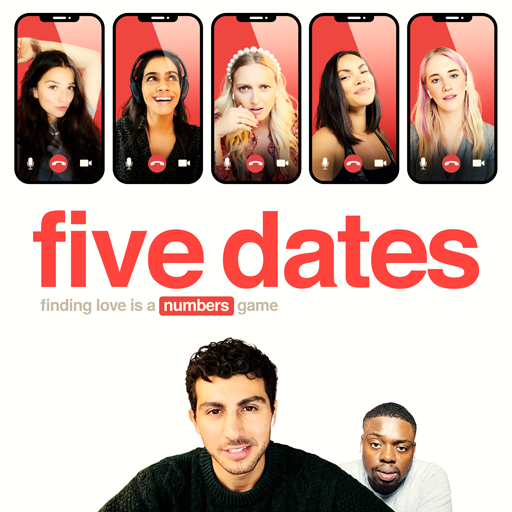The Isle Tide Hotel
Graj na PC z BlueStacks – Platforma gamingowa Android, która uzyskała zaufanie ponad 500 milionów graczy!
Strona zmodyfikowana w dniu: 22 wrz 2023
Play The Isle Tide Hotel on PC
Open every three years for three nights, a strange mix of colourful characters hiding personal traumas gather to uncover the one thread binding them. Their search for the meaning of life. But tonight, this mysterious organisation must decide whether to break their own etiquettes and hand over a teenage girl to their elusive founder, Dr. Aniston, who promises her sacrifice will conclude their purpose.
How do you infiltrate the hotel? Will you coax your way into the cult? Do you discover the hidden lore, side quests and their dedicated endings or fail at any one of the ruthless narrative puzzles? Navigate a branching narrative with numerous ways to help rescue the daughter you’ve never met.
Main Features
• A live action game which responds to your choices
• 7 main endings available with 14 different outcomes
• Side quests which have dedicated endings
• Real-time personality and cult association tracker
• In-game chapter skip menu - but you have to earn it first
Narrative Features
• A unique cult with its own rich history and rules
• Paths blocked behind information
• Cryptic notes to hidden endings
• Hidden lore and ‘Easter eggs’ to discover
• Sprawling dialogue options that make you see the same character in a different light
Zagraj w The Isle Tide Hotel na PC. To takie proste.
-
Pobierz i zainstaluj BlueStacks na PC
-
Zakończ pomyślnie ustawienie Google, aby otrzymać dostęp do sklepu Play, albo zrób to później.
-
Wyszukaj The Isle Tide Hotel w pasku wyszukiwania w prawym górnym rogu.
-
Kliknij, aby zainstalować The Isle Tide Hotel z wyników wyszukiwania
-
Ukończ pomyślnie rejestrację Google (jeśli krok 2 został pominięty) aby zainstalować The Isle Tide Hotel
-
Klinij w ikonę The Isle Tide Hotel na ekranie startowym, aby zacząć grę