
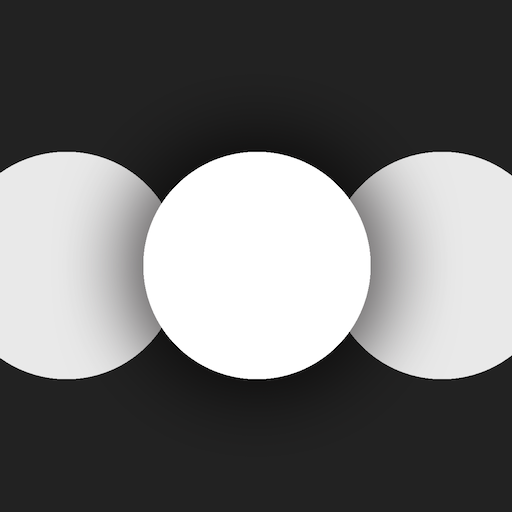
Referees
العب على الكمبيوتر الشخصي مع BlueStacks - نظام أندرويد للألعاب ، موثوق به من قبل أكثر من 500 مليون لاعب.
تم تعديل الصفحة في: 6 يناير 2020
Play Referees on PC
An easy and cheap solution for referee lights for a meet. The app does all the work. Connects all judges and shows the lights when they are ready. It also keep track of the lifts and shows the statistics for a meet.
FEATURES
- Create new meets
- Judge a meet
- Show lights
- Show statistics for meets
- Show reason for failures (rules)
- Test run before meet
HOW DOES IT WORK
Three referees uses the app to judge a meet, simple as that.
1. Select meet
2. Selects the correct position to judge from
3. Judge!
The meet director must set up a screen to show the lights.
It's also possible for everyone to download the app and show the lights directly on your device if you for some reason cant see the lights.
REQUIREMENT
Must be connected to internet when in use via WIFI or mobile network.
FEEDBACK
Email me at stian.walgermo@gmail.com or visit walgermo.com/referees
Good luck with your meet!
العب Referees على جهاز الكمبيوتر. من السهل البدء.
-
قم بتنزيل BlueStacks وتثبيته على جهاز الكمبيوتر الخاص بك
-
أكمل تسجيل الدخول إلى Google للوصول إلى متجر Play ، أو قم بذلك لاحقًا
-
ابحث عن Referees في شريط البحث أعلى الزاوية اليمنى
-
انقر لتثبيت Referees من نتائج البحث
-
أكمل تسجيل الدخول إلى Google (إذا تخطيت الخطوة 2) لتثبيت Referees
-
انقر على أيقونة Referees على الشاشة الرئيسية لبدء اللعب



