
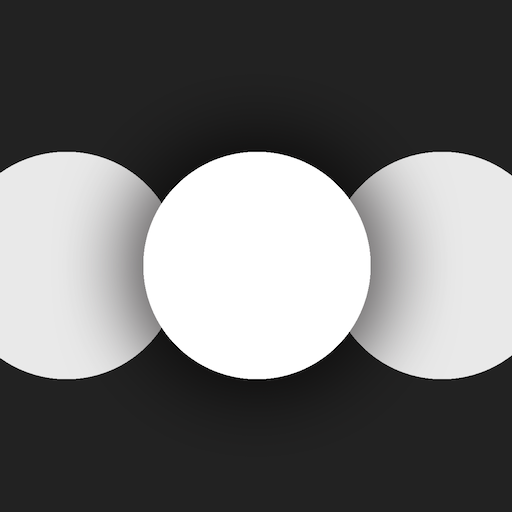
Referees
Play on PC with BlueStacks – the Android Gaming Platform, trusted by 500M+ gamers.
Page Modified on: January 6, 2020
Play Referees on PC
An easy and cheap solution for referee lights for a meet. The app does all the work. Connects all judges and shows the lights when they are ready. It also keep track of the lifts and shows the statistics for a meet.
FEATURES
- Create new meets
- Judge a meet
- Show lights
- Show statistics for meets
- Show reason for failures (rules)
- Test run before meet
HOW DOES IT WORK
Three referees uses the app to judge a meet, simple as that.
1. Select meet
2. Selects the correct position to judge from
3. Judge!
The meet director must set up a screen to show the lights.
It's also possible for everyone to download the app and show the lights directly on your device if you for some reason cant see the lights.
REQUIREMENT
Must be connected to internet when in use via WIFI or mobile network.
FEEDBACK
Email me at stian.walgermo@gmail.com or visit walgermo.com/referees
Good luck with your meet!
Play Referees on PC. It’s easy to get started.
-
Download and install BlueStacks on your PC
-
Complete Google sign-in to access the Play Store, or do it later
-
Look for Referees in the search bar at the top right corner
-
Click to install Referees from the search results
-
Complete Google sign-in (if you skipped step 2) to install Referees
-
Click the Referees icon on the home screen to start playing



