
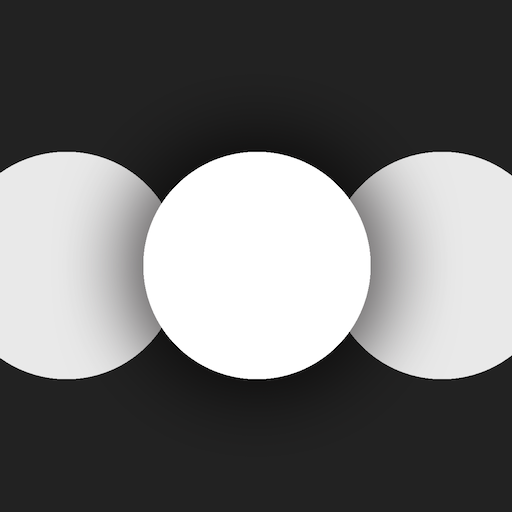
Referees
Gioca su PC con BlueStacks: la piattaforma di gioco Android, considerata affidabile da oltre 500 milioni di giocatori.
Pagina modificata il: 6 gennaio 2020
Play Referees on PC
An easy and cheap solution for referee lights for a meet. The app does all the work. Connects all judges and shows the lights when they are ready. It also keep track of the lifts and shows the statistics for a meet.
FEATURES
- Create new meets
- Judge a meet
- Show lights
- Show statistics for meets
- Show reason for failures (rules)
- Test run before meet
HOW DOES IT WORK
Three referees uses the app to judge a meet, simple as that.
1. Select meet
2. Selects the correct position to judge from
3. Judge!
The meet director must set up a screen to show the lights.
It's also possible for everyone to download the app and show the lights directly on your device if you for some reason cant see the lights.
REQUIREMENT
Must be connected to internet when in use via WIFI or mobile network.
FEEDBACK
Email me at stian.walgermo@gmail.com or visit walgermo.com/referees
Good luck with your meet!
Gioca Referees su PC. È facile iniziare.
-
Scarica e installa BlueStacks sul tuo PC
-
Completa l'accesso a Google per accedere al Play Store o eseguilo in un secondo momento
-
Cerca Referees nella barra di ricerca nell'angolo in alto a destra
-
Fai clic per installare Referees dai risultati della ricerca
-
Completa l'accesso a Google (se hai saltato il passaggio 2) per installare Referees
-
Fai clic sull'icona Referees nella schermata principale per iniziare a giocare



