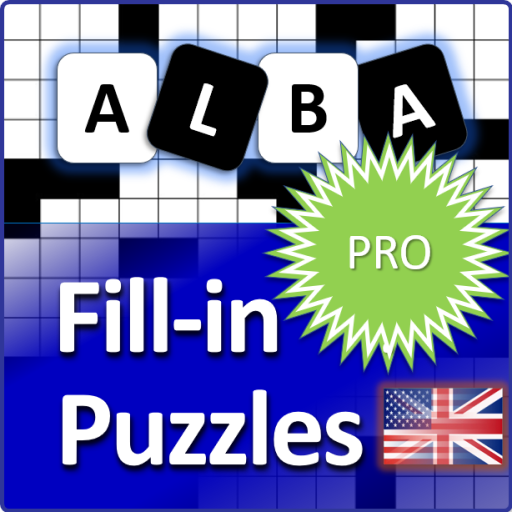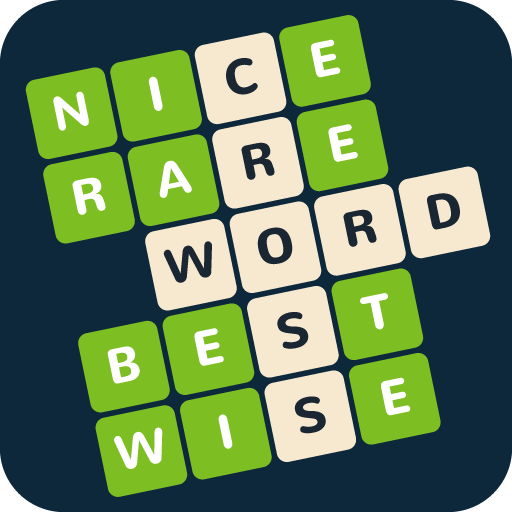このページには広告が含まれます

PicFun Word Puzzle
Word | WalkMe Mobile Solutions
BlueStacksを使ってPCでプレイ - 5憶以上のユーザーが愛用している高機能Androidゲーミングプラットフォーム
Play PicFun Word Puzzle on PC
Guess the word related to the image! As simple as that! Ok, not really!
The image itself is a puzzle to challenge you with different difficulty levels, but we’re sure that you’re going to love this addictive game!
Train your brain, unleash your imagination and have fun! How many words can you find out?
GET A LITTLE HELP: HINTS & TIPS
We know that it might be a little difficult sometimes but don’t worry! There are hints and tips available during the game so you can remove wrong letters, reveal right letters or even solve the puzzle!
You can also ask your Facebook friends!
CHALLENGE YOUR FRIENDS
Create your own puzzles and challenge your friends! The best part is that you can earn coins when he or she solve the puzzle! :D
KEY FEATURES
- One puzzle image, one word
- Hints: remove letters, reveal letters, solve the puzzle
- 4 difficulty levels: 2x2, 3x3, 4x4 and 5x5
- Daily bonus to win coins!
- Multiplayer: play with your friends, exchange challenges and win coins!
- New images and levels added regularly!
- Available in: English, French, Portuguese, Deutsch, Spanish, Dutch, Italian and Polish!
TIPS TO MASTER THE GAME (RULES):
To move to the next level just figure out the word.
To win all the stars you have to:
- Find out the word
- Complete the puzzle
- Do not use hints
The more stars you get, the more coins you earn!
WE LOVE TO HEAR FROM YOU
Do you have any suggestion to improve the game? Or maybe a great image to include in the game?
Contact us! info@walkme.pt
The image itself is a puzzle to challenge you with different difficulty levels, but we’re sure that you’re going to love this addictive game!
Train your brain, unleash your imagination and have fun! How many words can you find out?
GET A LITTLE HELP: HINTS & TIPS
We know that it might be a little difficult sometimes but don’t worry! There are hints and tips available during the game so you can remove wrong letters, reveal right letters or even solve the puzzle!
You can also ask your Facebook friends!
CHALLENGE YOUR FRIENDS
Create your own puzzles and challenge your friends! The best part is that you can earn coins when he or she solve the puzzle! :D
KEY FEATURES
- One puzzle image, one word
- Hints: remove letters, reveal letters, solve the puzzle
- 4 difficulty levels: 2x2, 3x3, 4x4 and 5x5
- Daily bonus to win coins!
- Multiplayer: play with your friends, exchange challenges and win coins!
- New images and levels added regularly!
- Available in: English, French, Portuguese, Deutsch, Spanish, Dutch, Italian and Polish!
TIPS TO MASTER THE GAME (RULES):
To move to the next level just figure out the word.
To win all the stars you have to:
- Find out the word
- Complete the puzzle
- Do not use hints
The more stars you get, the more coins you earn!
WE LOVE TO HEAR FROM YOU
Do you have any suggestion to improve the game? Or maybe a great image to include in the game?
Contact us! info@walkme.pt
PicFun Word PuzzleをPCでプレイ
-
BlueStacksをダウンロードしてPCにインストールします。
-
GoogleにサインインしてGoogle Play ストアにアクセスします。(こちらの操作は後で行っても問題ありません)
-
右上の検索バーにPicFun Word Puzzleを入力して検索します。
-
クリックして検索結果からPicFun Word Puzzleをインストールします。
-
Googleサインインを完了してPicFun Word Puzzleをインストールします。※手順2を飛ばしていた場合
-
ホーム画面にてPicFun Word Puzzleのアイコンをクリックしてアプリを起動します。