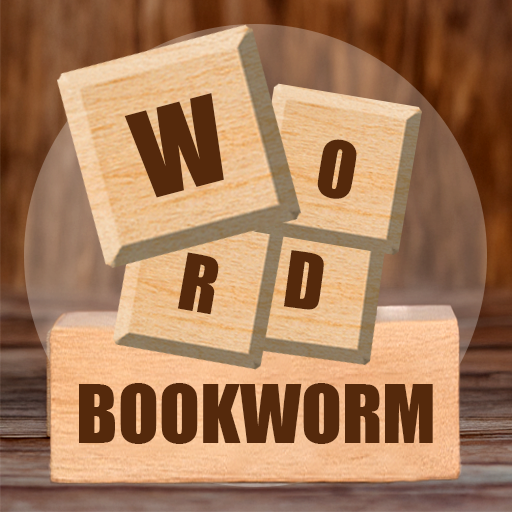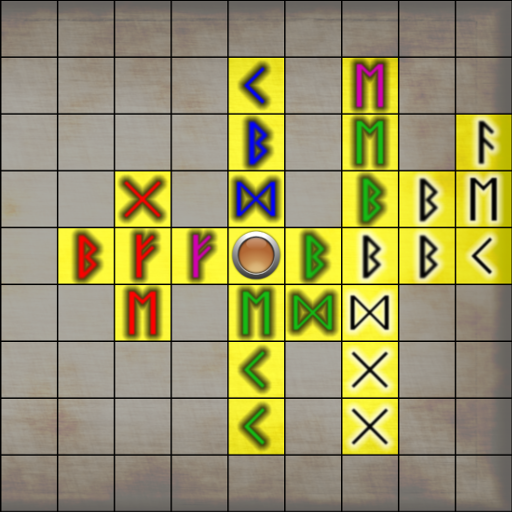
Rune Craze
Play on PC with BlueStacks – the Android Gaming Platform, trusted by 500M+ gamers.
Page Modified on: March 7, 2019
Play Rune Craze on PC
Similar to the old Alchemy matching game but with quests and different tiles.
Tap on the board to place runes. Placing runes will turn the tile background yellow. Once all tiles are yellow, the board is complete. Sounds simple? The difficulty increases with each board, adding new rune symbols or colors.
Features include:
- Two game modes (Quest and Survival)
- 25 quests with 15 boards each with more to come
- Increasing difficulty Survival mode
- Easy game play yet challenging to master
- Leaderboards to compare your friends and the world
- Achievements
- Sync completed quests so your progress is saved
- Over 600 boards to play!
Get the Power Pack to greatly increase your strategy.
With the Power Pack you can:
- See the next 3 runes (instead of just one)
- Undo your last move
- Earn gems 2x faster
- Extra discard (4 discards instead of 3)
- Remove Ads
- Daily Bonus will guarantee at least one gem per spin
The purchase of the Power Pack is a one-time purchase. You will have it for every game and it is associated with your google account, so you never have to purchase it again.
Please note: Rune Craze is free to download and play, however it does allow you to purchase gems with real money. If you don't want to use this feature, please setup password protection for purchases in the Google Play Store app. Gems can be earned through playing the game and all levels can be played without purchasing gems.
Follow us on twitter: @WalltechLLC
Email: walltechcompany@gmail.com
Play Rune Craze on PC. It’s easy to get started.
-
Download and install BlueStacks on your PC
-
Complete Google sign-in to access the Play Store, or do it later
-
Look for Rune Craze in the search bar at the top right corner
-
Click to install Rune Craze from the search results
-
Complete Google sign-in (if you skipped step 2) to install Rune Craze
-
Click the Rune Craze icon on the home screen to start playing