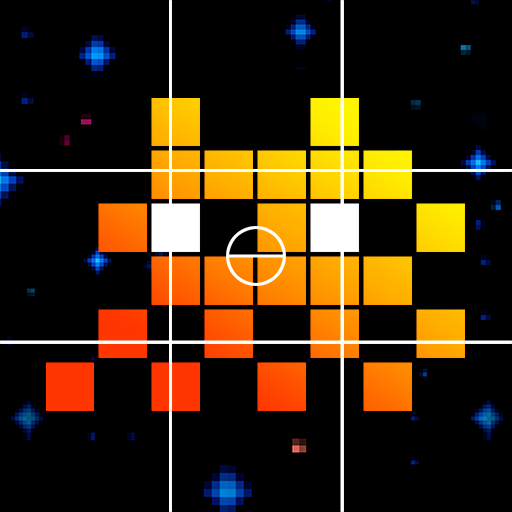WallaBee
Play on PC with BlueStacks – the Android Gaming Platform, trusted by 500M+ gamers.
Page Modified on: November 18, 2019
Play WallaBee on PC
— Fill your collections by visiting unique places in the real world, spending honeycombs in the Item Store, or by mixing ingredients together!
— Each item found in WallaBee begins at #1 and counts up incrementally, allowing players to display their collection however they like. Will you find a low number?
— Join in the conversation with our in-game forums. Ask questions, request trades, or take part in exciting giveaways!
— Every gorgeous item can be collected without paying a penny!
— Ad-Free! Never get interrupted by ads!
So what are you waiting for? Begin your collection today by downloading WallaBee: The Ultimate Collecting Game!
Play WallaBee on PC. It’s easy to get started.
-
Download and install BlueStacks on your PC
-
Complete Google sign-in to access the Play Store, or do it later
-
Look for WallaBee in the search bar at the top right corner
-
Click to install WallaBee from the search results
-
Complete Google sign-in (if you skipped step 2) to install WallaBee
-
Click the WallaBee icon on the home screen to start playing