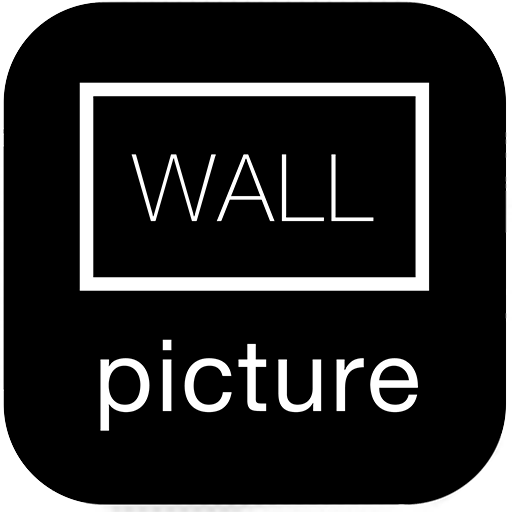WallARy: Gallery wall editor
Mainkan di PC dengan BlueStacks – platform Game-Game Android, dipercaya oleh lebih dari 500 juta gamer.
Halaman Dimodifikasi Aktif: 14 Maret 2019
Play WallARy: Gallery wall editor on PC
Whether it's holiday photos, wedding pictures, family snapshots or photo art, wallARy helps you turn empty walls into unique gallery walls.
Use the photo button to share your interior design ideas with friends.
+ Picture A, B or C?
Can you ever decide which image or artwork fits best in your room? WallARy helps you to make the right choice. With the augmented reality function, you can easily visualize any number of motifs, image sizes and frame types on your wall.
+ Your favorite pictures are still standing on the ground?
WallARy shows you which of your pictures or artwork looks best on your walls. Just take a picture of the artwork, upload the picture to the App, adjust the size and view it with augmented reality on your wall.
+ Test your interior design ideas:
With wallARy you can visualize any number of interior design ideas in your home without having to hit a single nail in the wall. For example, a noble picture gallery with framed black and white photos in your living room, cute animal pictures in the nursery or modern art in the bedroom? No matter what ideas you have, just test them in advance with wallARy.
wallARy only works with iPhone 6s or newer, iPad 5th Generation or newer,
iPad Pro.
Support
For Support and Tutorials go to www.wallARy.app
Mainkan WallARy: Gallery wall editor di PC Mudah saja memulainya.
-
Unduh dan pasang BlueStacks di PC kamu
-
Selesaikan proses masuk Google untuk mengakses Playstore atau lakukan nanti
-
Cari WallARy: Gallery wall editor di bilah pencarian di pojok kanan atas
-
Klik untuk menginstal WallARy: Gallery wall editor dari hasil pencarian
-
Selesaikan proses masuk Google (jika kamu melewati langkah 2) untuk menginstal WallARy: Gallery wall editor
-
Klik ikon WallARy: Gallery wall editor di layar home untuk membuka gamenya