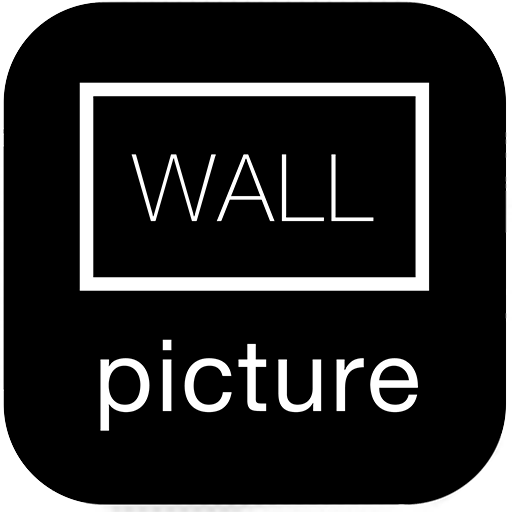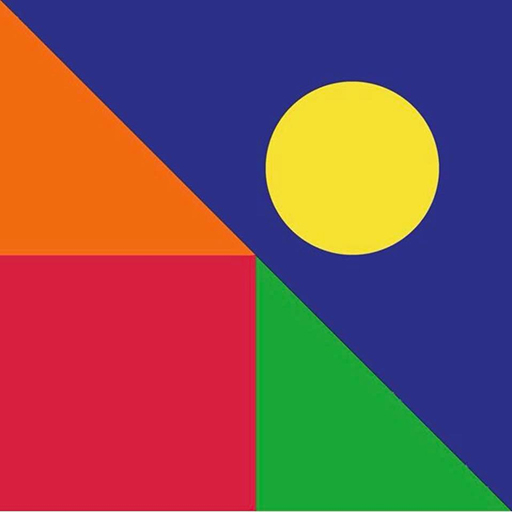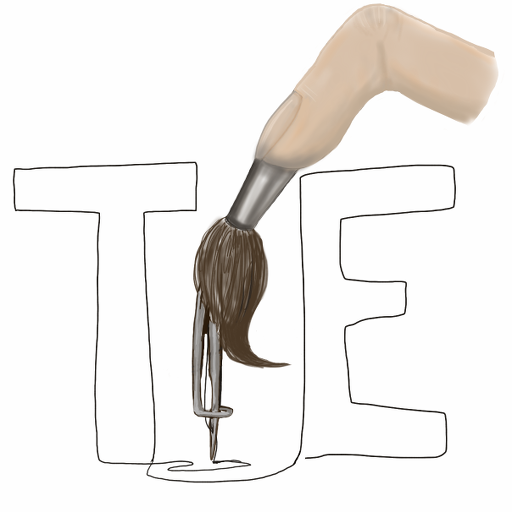WallARy: Gallery wall editor
사진 | WallARy GmbH
5억명 이상의 게이머가 신뢰하는 안드로이드 게임 플랫폼 BlueStacks으로 PC에서 플레이하세요.
Play WallARy: Gallery wall editor on PC
Design stunning photo galleries from your favorite pictures for your home!
Whether it's holiday photos, wedding pictures, family snapshots or photo art, wallARy helps you turn empty walls into unique gallery walls.
Use the photo button to share your interior design ideas with friends.
+ Picture A, B or C?
Can you ever decide which image or artwork fits best in your room? WallARy helps you to make the right choice. With the augmented reality function, you can easily visualize any number of motifs, image sizes and frame types on your wall.
+ Your favorite pictures are still standing on the ground?
WallARy shows you which of your pictures or artwork looks best on your walls. Just take a picture of the artwork, upload the picture to the App, adjust the size and view it with augmented reality on your wall.
+ Test your interior design ideas:
With wallARy you can visualize any number of interior design ideas in your home without having to hit a single nail in the wall. For example, a noble picture gallery with framed black and white photos in your living room, cute animal pictures in the nursery or modern art in the bedroom? No matter what ideas you have, just test them in advance with wallARy.
wallARy only works with iPhone 6s or newer, iPad 5th Generation or newer,
iPad Pro.
Support
For Support and Tutorials go to www.wallARy.app
Whether it's holiday photos, wedding pictures, family snapshots or photo art, wallARy helps you turn empty walls into unique gallery walls.
Use the photo button to share your interior design ideas with friends.
+ Picture A, B or C?
Can you ever decide which image or artwork fits best in your room? WallARy helps you to make the right choice. With the augmented reality function, you can easily visualize any number of motifs, image sizes and frame types on your wall.
+ Your favorite pictures are still standing on the ground?
WallARy shows you which of your pictures or artwork looks best on your walls. Just take a picture of the artwork, upload the picture to the App, adjust the size and view it with augmented reality on your wall.
+ Test your interior design ideas:
With wallARy you can visualize any number of interior design ideas in your home without having to hit a single nail in the wall. For example, a noble picture gallery with framed black and white photos in your living room, cute animal pictures in the nursery or modern art in the bedroom? No matter what ideas you have, just test them in advance with wallARy.
wallARy only works with iPhone 6s or newer, iPad 5th Generation or newer,
iPad Pro.
Support
For Support and Tutorials go to www.wallARy.app
PC에서 WallARy: Gallery wall editor 플레이해보세요.
-
BlueStacks 다운로드하고 설치
-
Google Play 스토어에 로그인 하기(나중에 진행가능)
-
오른쪽 상단 코너에 WallARy: Gallery wall editor 검색
-
검색 결과 중 WallARy: Gallery wall editor 선택하여 설치
-
구글 로그인 진행(만약 2단계를 지나갔을 경우) 후 WallARy: Gallery wall editor 설치
-
메인 홈화면에서 WallARy: Gallery wall editor 선택하여 실행