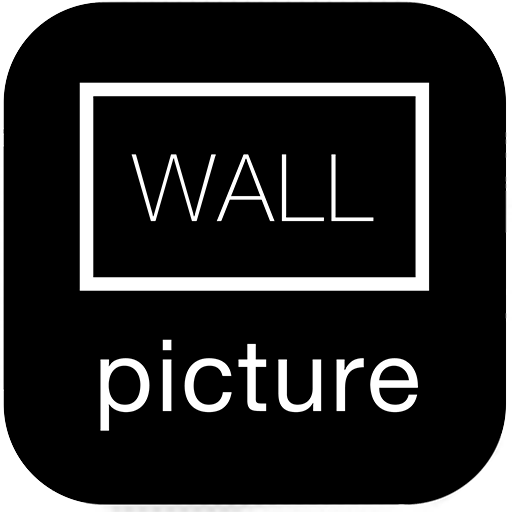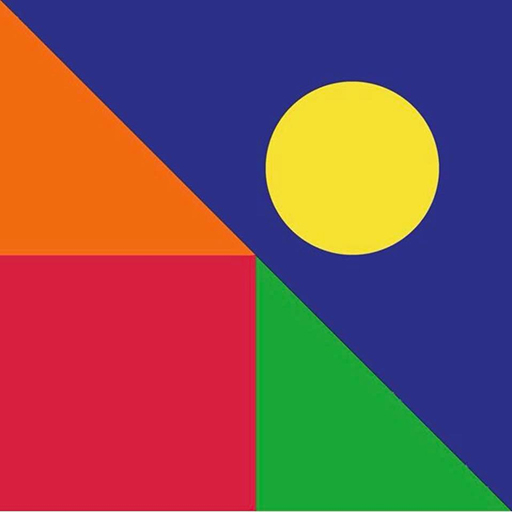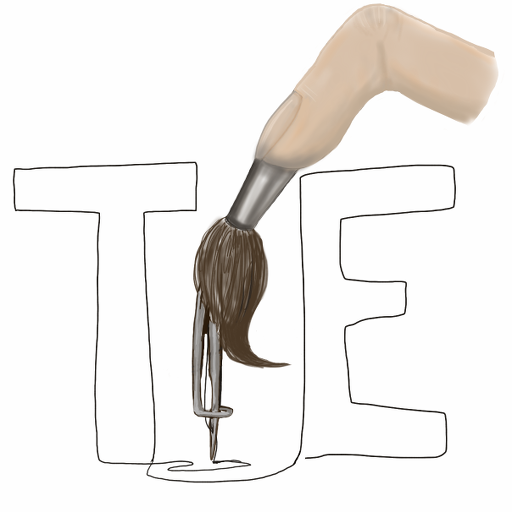WallARy: Gallery wall editor
摄影 | WallARy GmbH
在電腦上使用BlueStacks –受到5億以上的遊戲玩家所信任的Android遊戲平台。
Play WallARy: Gallery wall editor on PC
Design stunning photo galleries from your favorite pictures for your home!
Whether it's holiday photos, wedding pictures, family snapshots or photo art, wallARy helps you turn empty walls into unique gallery walls.
Use the photo button to share your interior design ideas with friends.
+ Picture A, B or C?
Can you ever decide which image or artwork fits best in your room? WallARy helps you to make the right choice. With the augmented reality function, you can easily visualize any number of motifs, image sizes and frame types on your wall.
+ Your favorite pictures are still standing on the ground?
WallARy shows you which of your pictures or artwork looks best on your walls. Just take a picture of the artwork, upload the picture to the App, adjust the size and view it with augmented reality on your wall.
+ Test your interior design ideas:
With wallARy you can visualize any number of interior design ideas in your home without having to hit a single nail in the wall. For example, a noble picture gallery with framed black and white photos in your living room, cute animal pictures in the nursery or modern art in the bedroom? No matter what ideas you have, just test them in advance with wallARy.
wallARy only works with iPhone 6s or newer, iPad 5th Generation or newer,
iPad Pro.
Support
For Support and Tutorials go to www.wallARy.app
Whether it's holiday photos, wedding pictures, family snapshots or photo art, wallARy helps you turn empty walls into unique gallery walls.
Use the photo button to share your interior design ideas with friends.
+ Picture A, B or C?
Can you ever decide which image or artwork fits best in your room? WallARy helps you to make the right choice. With the augmented reality function, you can easily visualize any number of motifs, image sizes and frame types on your wall.
+ Your favorite pictures are still standing on the ground?
WallARy shows you which of your pictures or artwork looks best on your walls. Just take a picture of the artwork, upload the picture to the App, adjust the size and view it with augmented reality on your wall.
+ Test your interior design ideas:
With wallARy you can visualize any number of interior design ideas in your home without having to hit a single nail in the wall. For example, a noble picture gallery with framed black and white photos in your living room, cute animal pictures in the nursery or modern art in the bedroom? No matter what ideas you have, just test them in advance with wallARy.
wallARy only works with iPhone 6s or newer, iPad 5th Generation or newer,
iPad Pro.
Support
For Support and Tutorials go to www.wallARy.app
在電腦上遊玩WallARy: Gallery wall editor . 輕易上手.
-
在您的電腦上下載並安裝BlueStacks
-
完成Google登入後即可訪問Play商店,或等你需要訪問Play商店十再登入
-
在右上角的搜索欄中尋找 WallARy: Gallery wall editor
-
點擊以從搜索結果中安裝 WallARy: Gallery wall editor
-
完成Google登入(如果您跳過了步驟2),以安裝 WallARy: Gallery wall editor
-
在首頁畫面中點擊 WallARy: Gallery wall editor 圖標來啟動遊戲