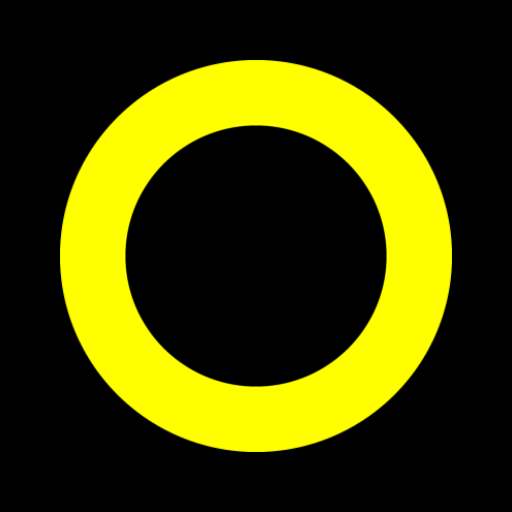DarkPix - AMOLED 4K Dark Wallpapers & Backgrounds
เล่นบน PC ผ่าน BlueStacks - Android Gaming Platform ที่ได้รับความไว้วางใจจากเกมเมอร์ 500 ล้านคนทั่วโลก
Page Modified on: 5 มกราคม 2563
Play DarkPix - AMOLED 4K Dark Wallpapers & Backgrounds on PC
We provide Unique Top Quality 4K amoled wallpapers| Full HD dark walls everyday and it is a source for premium collection of images including vector,superheroes,minimal,dope,black,amoled,abstract etc.
We have included dark Wallpapers for amoled devices.
Features of DarkPix 4K and Ultra Hd dark and amoled wallpaper:
☆Simple,Light and Fast:
We provide easy to use UI which is fast and simple to go through
☆Variety of Sections:
We have variety of sections like Collections,Explore,Popular and Favorites for collecting images based on time,popularity etc.
☆Variety of Collections:
We have over 25+ Well arranged categories of awesome 4K,UHD,dope, black pictures for your smartphone and adding more over time.
☆Add your Favorites:
Add your favorite wallpaper to favorites, so that you can view them later on favorite section.
☆Multiple Theme:
We have three themes for your choice so that you can explore our app with your theme of choice.
☆PRO VERSION
-No ads for lifetime
-2X FASTER UI
-Priority updates
☆Save battery and resources:
All the wallpapers have more than 50 percentage black colour and hence the battery is saved on devices.The images are loaded by using minimum amount of resources thus saving battery and data.
Categories:
We provide enormous amount of 4K UHD dope wallpaper sorted across these categories:
- Abstract,Aerial,Airplane,Animal,black,Beach,City,Dope,Festival,Food,Drinks,Games,Landscape,Love,Minimal,
Motorcycles,Nature,Pattern,Photography,Roads,Space,Sports,Technology,Vectors.
Disclaimer:
All the wallpapers in this app are under creative common licenses and others are owned by respective artists. The images are used only for aesthetic purpose. No copyright
infringment is intended and any request to remove one of the images/logos/names will be honored.
เล่น DarkPix - AMOLED 4K Dark Wallpapers & Backgrounds บน PC ได้ง่ายกว่า
-
ดาวน์โหลดและติดตั้ง BlueStacks บน PC ของคุณ
-
ลงชื่อเข้าใช้แอคเคาท์ Google เพื่อเข้าสู่ Play Store หรือทำในภายหลัง
-
ค้นหา DarkPix - AMOLED 4K Dark Wallpapers & Backgrounds ในช่องค้นหาด้านขวาบนของโปรแกรม
-
คลิกเพื่อติดตั้ง DarkPix - AMOLED 4K Dark Wallpapers & Backgrounds จากผลการค้นหา
-
ลงชื่อเข้าใช้บัญชี Google Account (หากยังไม่ได้ทำในขั้นที่ 2) เพื่อติดตั้ง DarkPix - AMOLED 4K Dark Wallpapers & Backgrounds
-
คลิกที่ไอคอน DarkPix - AMOLED 4K Dark Wallpapers & Backgrounds ในหน้าจอเพื่อเริ่มเล่น