
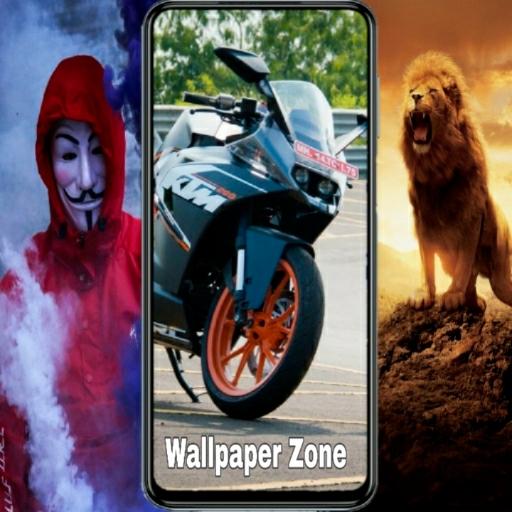
Wallpaper Zone - HD Wallpapers and QHD Backgrounds
Play on PC with BlueStacks – the Android Gaming Platform, trusted by 500M+ gamers.
Page Modified on: October 17, 2020
Play Wallpaper Zone - HD Wallpapers and QHD Backgrounds on PC
The thing that makes our App best, is Quality 4k wallpapers and QHD backgrounds best phone wallpapers that we update daily and add more attractive wallpapers day by day for you in our wallpaper app.
★ Features...
Home - Here you will see latest wallpapers from whole collection.
Popular - Here you will see the popular wallpapers that are in trending 🔥 they sorted based on how many users download the wallpaper.
Follow - Here you will see the accounts that you follow and their newest posts.
Categories - Here you will see many catagorys and you can see wallpapers according to your interest.
Random - Here you will see random wallpapers from whole wallpaper collection of app.
Favorites - save your favorite wallpaper and access them from this feature.
★ Wallpaper Zone Special
◆ Download high quality wallpapers for free
◆ Daily updates includes exclusive content for special occasions like When some movie released, Festivals wallpapers, New year wallpaper, Christmas wallpapers, Valentine's day wallpapers, and much more...
◆ Super-fast & lightweight app
◆ All wallpapers are suitable for HD, QHD and 4K resolution mobile phones
◆ All backgrounds are available in "Portrait" mode only for perfect fit
◆ Option to Share/Send wallpapers through various apps like Whatsapp, Mail, Facebook and much more..
◆ edit wallpapers according to you.
◆Download wallpaper in your mobile otherwise Apply directly on mobile screen.
*Note = If you are using Xiaomi mobiles, you are not able to apply wallpaper directly on lock screen through app. their is a bug in xiaomi mobiles so you can download the wallpaper and then set it manually through your xiaomi mobile phone.
● How to add your own wallpapers in your profile.
To add your own wallpapers in your profile so first you should register in app with your Gmail ID and then click on the plus icon then click on upload image.
• Now you have to select the image that is in one of these format - PNG/JPEG/JPG and the maximum size of the image is to be 20 MB.
• Then have to select wallpaper title, description and catagory to apply your wallpaper in an particular wallpaper category.
● when your followers increased your wallpaper gain more views and likes.
■ Premium
Enjoy the ads free wallpaper app and premium wallpapers by buying the premium membership of our app.
● These are the following categories that you will see in Wallpaper Zone
~ Categories
• Cars wallpaper
• Bikes wallpaper
• Nature wallpaper
• Romantic wallpaper
• superheroes wallpaper
• celebrities wallpaper
• Heart Broken wallpaper
• iPhone wallpaper
• Gaming wallpaper
• Animals wallpaper
• sci - fi wallpaper
And many more categories available for you.
∆ Keep supporting and giving us feedbacks so we should improve our app 😊 Thanks a lot for reading this description and all 🔥
*Disclaimer = All pictures listed in this app are licensed under public domain or uploaded by artists. user are requested to use these image only as Wallpaper/ Background.
If you have any problem contact us on these platform
Our Whatsapp = https://wa.me/message/AWCL7GMFKJOPE1
Our Email = saurabhandcompany1@gmail.com
Our website = https://www.saurabhandcompany.in/?m=1
Our instagram Page = https://bit.ly/3mh3q0N
Thank you.
Play Wallpaper Zone - HD Wallpapers and QHD Backgrounds on PC. It’s easy to get started.
-
Download and install BlueStacks on your PC
-
Complete Google sign-in to access the Play Store, or do it later
-
Look for Wallpaper Zone - HD Wallpapers and QHD Backgrounds in the search bar at the top right corner
-
Click to install Wallpaper Zone - HD Wallpapers and QHD Backgrounds from the search results
-
Complete Google sign-in (if you skipped step 2) to install Wallpaper Zone - HD Wallpapers and QHD Backgrounds
-
Click the Wallpaper Zone - HD Wallpapers and QHD Backgrounds icon on the home screen to start playing



