
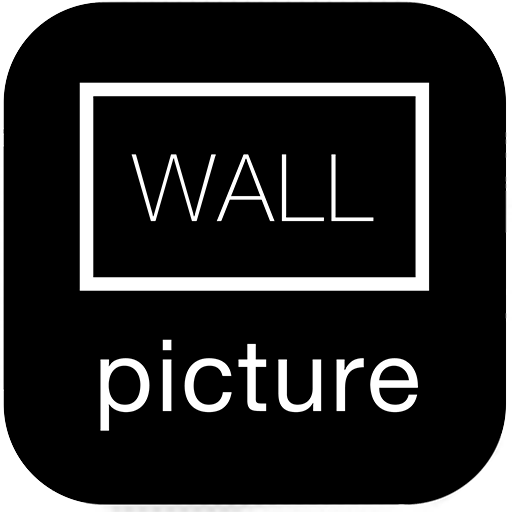
WallPicture - Art room design photography frame
Chơi trên PC với BlueStacks - Nền tảng chơi game Android, được hơn 500 triệu game thủ tin tưởng.
Trang đã được sửa đổi vào: 31 tháng 3, 2019
Play WallPicture - Art room design photography frame on PC
WallPicture is the perfect room design app for artists and photographers looking to show their work to potential customers. With just a few swipes you can show anyone how your art will look like on different walls.
How Does It Work?
1. Take a picture of your background or choose from the 30 default interiors
2. Choose the wall art you want to design
3. Set custom dimensions and position
4. Set mat and frame (colors and dimensions)
5. Share the design easily
You can take a photo of your own interior or use one of the 30 default backgrounds included in the app. The interior art design options are limitless not only due to the huge diversity of ready-to-use backgrounds on kitchens, halls, living rooms, bedrooms, and more but you can even add a custom mat, frame, and even shadows for a more realistic feel.
With this room design app, you can present and sell every wall picture idea you have worldwide! After you save all the changes you can easily send it to your customers, friends, co-workers, etc., via Email, Message, Facebook, Instagram, Twitter, WhatsApp, and others.
Great for Designers, Photographers, Advertisement Studios
Photography is at its peak nowadays and printed photos are selling like crazy. With this wall picture design app, you can grow your sales easier than ever. In just a minute, you’ll be able to properly present canvas art and digital prints on any type of interior.
No more wallpapers and 3D interior art design. WallPicture aims to achieve realistic results and helps show your creativity to new customers. Focus on what you do (creating amazing photos, paintings, digital designs, etc.) and leave the wall art design to WallPicture.
Features:
● 30 default stylish interiors
● Take background pictures with your phone camera
● Mat and frame options (shadows available)
● You can use real frames - wooden, aluminum, vintage
● You can apply effects including the well-known sepia, black and white, cross process,
and more
● The measurements can be either shown or hidden
● Multiple wall pictures can be designed
● Set custom ratio and size
● Export and share easily
WallPicture is the interior art design app that allows you to show people how your wall art would look like in a real-life scenario.
This app has been designed by the internationally awarded photographer Milan Zarecky. Here’s what he thinks about wall pictures and interior design:
"Printed photography on the walls is a must these days. Grow your sales from each one of your projects in 1 minute. It’s so easy to select a background, put your photography on it, choose mat/frame, export and share with your client.”
Also, the WallPicture team is constantly working on improvements and in the near future you can expect the following features to be added as an update:
● Autolayouts
● Automatic Snapping to help creating power layouts
● Many ready designs your customers can choose from
30-Days Money Back Guarantee!
If you do not earn money using WallPicture - Art room design photography in 30 days, we will completely refund the purchase you made!
FB: https://www.facebook.com/wallpictureapp
IG: https://www.instagram.com/wallpictureapp
After you download please send us your feedback to email. Submit your suggestions for improvements to contact@wallpictureapp.com
Designed by photographer Milan Zarecky
Chơi WallPicture - Art room design photography frame trên PC. Rất dễ để bắt đầu
-
Tải và cài đặt BlueStacks trên máy của bạn
-
Hoàn tất đăng nhập vào Google để đến PlayStore, hoặc thực hiện sau
-
Tìm WallPicture - Art room design photography frame trên thanh tìm kiếm ở góc phải màn hình
-
Nhấn vào để cài đặt WallPicture - Art room design photography frame trong danh sách kết quả tìm kiếm
-
Hoàn tất đăng nhập Google (nếu bạn chưa làm bước 2) để cài đặt WallPicture - Art room design photography frame
-
Nhấn vào icon WallPicture - Art room design photography frame tại màn hình chính để bắt đầu chơi




