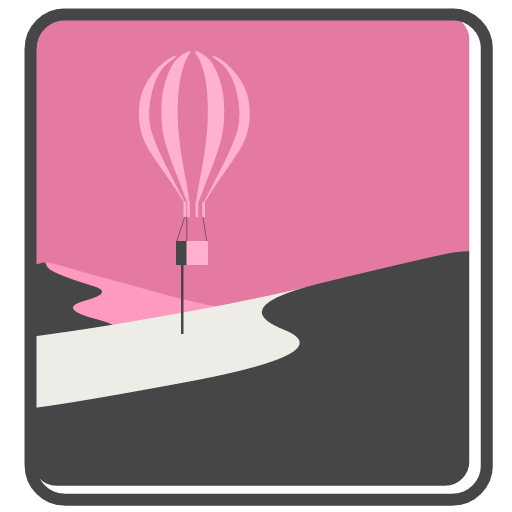このページには広告が含まれます

Wallrox Pro
カスタマイズ | Double A Studio
BlueStacksを使ってPCでプレイ - 5憶以上のユーザーが愛用している高機能Androidゲーミングプラットフォーム
Play Wallrox Pro on PC
❝ Wallrox Pro gives you the access to more than 1650+ wallpapers which is completely original, modern and handcrafted by Ankit Anand to make your home screen looks CRISPY.❞
Key Features:-
- Featuring more than 1650+ wallpapers (You can change your home screen wallpaper everyday!).
- Completely Ad-free Experience.
- Original, Modern and Handcrafted Wallpapers.
- Frequently Updated with new Wallpapers.
- New Dashboard with the features you always desire!
- Search Bar - To search any wallpaper by name or its's author name.
- Mark wallpaper as favorite.
- Apply wallpaper to home screen, lock screen or both.
- Apply wallpaper with third party apps.
- Light, Dark and Amoled Theme Color Options.
- Now the application is compatible with Tablets.
- Language Translations.
▶ Categories of Wallpapers:
✿ Abstract
✿ Amoled
✿ Black & White
✿ Blur
✿ Christmas
✿ Crystal
✿ Geometric
✿ Gradients
✿ Hipster
✿ Landscapes
✿ Lines
✿ Liquify
✿ Lowpoly
✿ Material
✿ Matexial
✿ Minimal
✿ Mosaic
✿ Patterns
✿ Premium
✿ Sign & Sayings
✿ Special Edition
✿ Superhero
📝 Notes:
Special Thanks to Jacek Malinowski for the app Icon.
Checkout his work on Dribbble https://dribbble.com/ya_creates
Like us on Facebook: http://bit.ly/WallroxFacebook
Join our Telegram Channel: http://bit.ly/WallroxTelegram
Follow us on Twitter: http://bit.ly/WallroxTwitter
You can follow me on Twitter: http://bit.ly/rebuiltankit
Some vectors used from freepik.com to make few walls.
▶ DISCLAIMER:
PLEASE DON'T RE-UPLOAD OR SHARE ANY WALLPAPER FROM THIS APP.
YOU'RE NOT ALLOWED TO USE ANY IMAGE FROM THIS APP FOR YOUR PROJECT WITHOUT AUTHOR'S PERMISSION.
Terms and Conditions: https://bit.ly/ProTerms
Thank you for all your support! We welcome your feedback and suggestions and if you like this app, please rate it 5 stars!
Key Features:-
- Featuring more than 1650+ wallpapers (You can change your home screen wallpaper everyday!).
- Completely Ad-free Experience.
- Original, Modern and Handcrafted Wallpapers.
- Frequently Updated with new Wallpapers.
- New Dashboard with the features you always desire!
- Search Bar - To search any wallpaper by name or its's author name.
- Mark wallpaper as favorite.
- Apply wallpaper to home screen, lock screen or both.
- Apply wallpaper with third party apps.
- Light, Dark and Amoled Theme Color Options.
- Now the application is compatible with Tablets.
- Language Translations.
▶ Categories of Wallpapers:
✿ Abstract
✿ Amoled
✿ Black & White
✿ Blur
✿ Christmas
✿ Crystal
✿ Geometric
✿ Gradients
✿ Hipster
✿ Landscapes
✿ Lines
✿ Liquify
✿ Lowpoly
✿ Material
✿ Matexial
✿ Minimal
✿ Mosaic
✿ Patterns
✿ Premium
✿ Sign & Sayings
✿ Special Edition
✿ Superhero
📝 Notes:
Special Thanks to Jacek Malinowski for the app Icon.
Checkout his work on Dribbble https://dribbble.com/ya_creates
Like us on Facebook: http://bit.ly/WallroxFacebook
Join our Telegram Channel: http://bit.ly/WallroxTelegram
Follow us on Twitter: http://bit.ly/WallroxTwitter
You can follow me on Twitter: http://bit.ly/rebuiltankit
Some vectors used from freepik.com to make few walls.
▶ DISCLAIMER:
PLEASE DON'T RE-UPLOAD OR SHARE ANY WALLPAPER FROM THIS APP.
YOU'RE NOT ALLOWED TO USE ANY IMAGE FROM THIS APP FOR YOUR PROJECT WITHOUT AUTHOR'S PERMISSION.
Terms and Conditions: https://bit.ly/ProTerms
Thank you for all your support! We welcome your feedback and suggestions and if you like this app, please rate it 5 stars!
Wallrox ProをPCでプレイ
-
BlueStacksをダウンロードしてPCにインストールします。
-
GoogleにサインインしてGoogle Play ストアにアクセスします。(こちらの操作は後で行っても問題ありません)
-
右上の検索バーにWallrox Proを入力して検索します。
-
クリックして検索結果からWallrox Proをインストールします。
-
Googleサインインを完了してWallrox Proをインストールします。※手順2を飛ばしていた場合
-
ホーム画面にてWallrox Proのアイコンをクリックしてアプリを起動します。